Introduction to Toolkit
ISI-BUDS 2025
hello woRld
Object assignment operator
| Windows | Mac | |
|---|---|---|
| Shortcut | Alt + - | Option + - |
R is case-sensitive
If something comes in quotes, it is not defined in R.
Vocabulary
do() is a function;
something is the argument of the function.
Getting Help
In order to get any help we can use ? followed by function (or object) name.
Tip
You should not copy paste code from my slides or from the internet. Part of learning to code is building up your muscle memory.
tidyverse style guide
canyoureadthissentence?
tidyverse style guide
After function names do not leave any spaces.
Before and after operators (e.g. <-, =) leave spaces.
Put a space after a comma, not before.
Object names are all lower case, with words separated by an underscore.
Tip
You can let RStudio do the indentation for your code.
RStudio Setup
Literate Programming
Quarto
markdown
_Hello world_
__Hello world__
~~Hello world~~ Hello world
Hello world
Hello world
Quarto parts
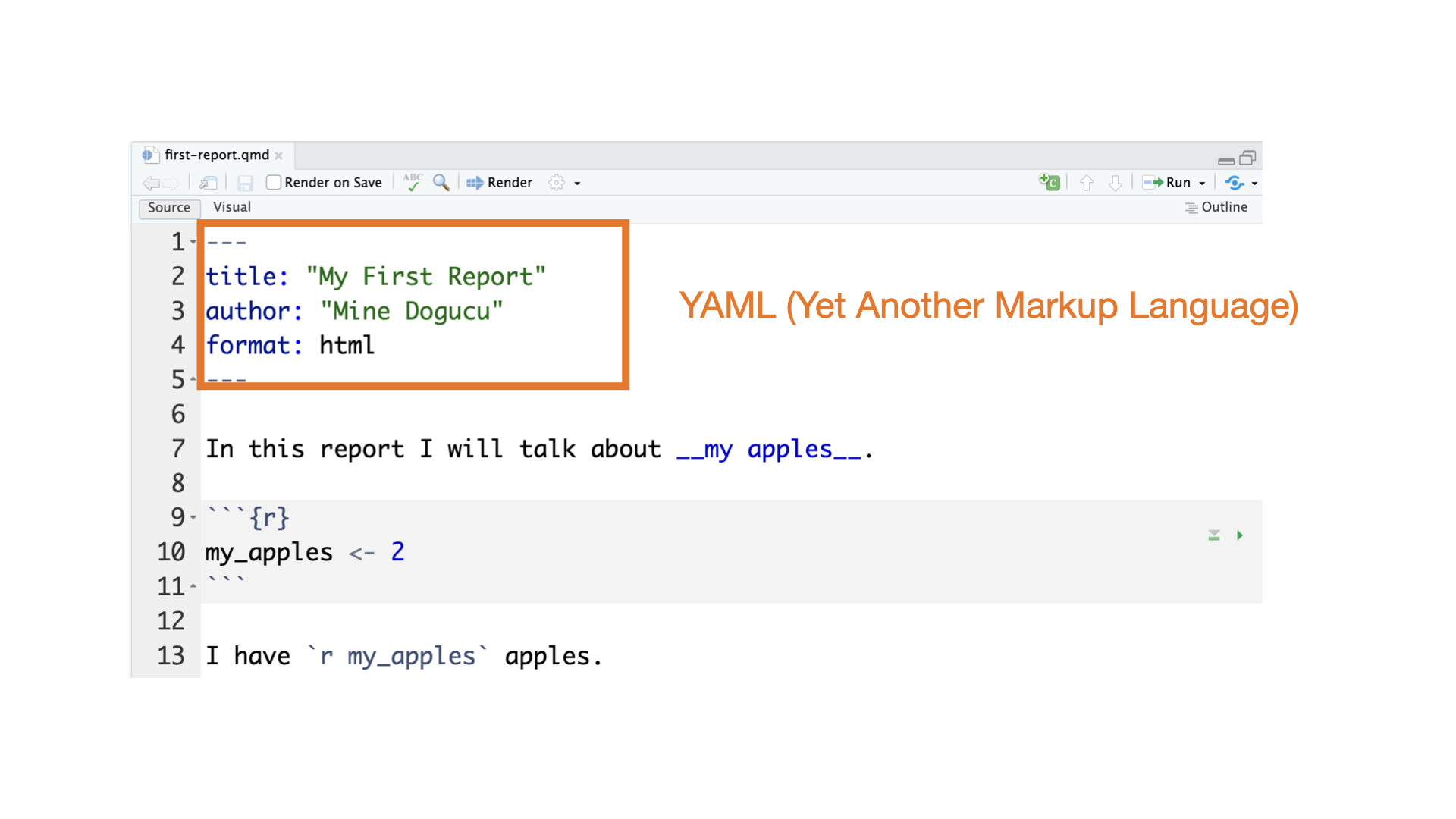
Quarto parts
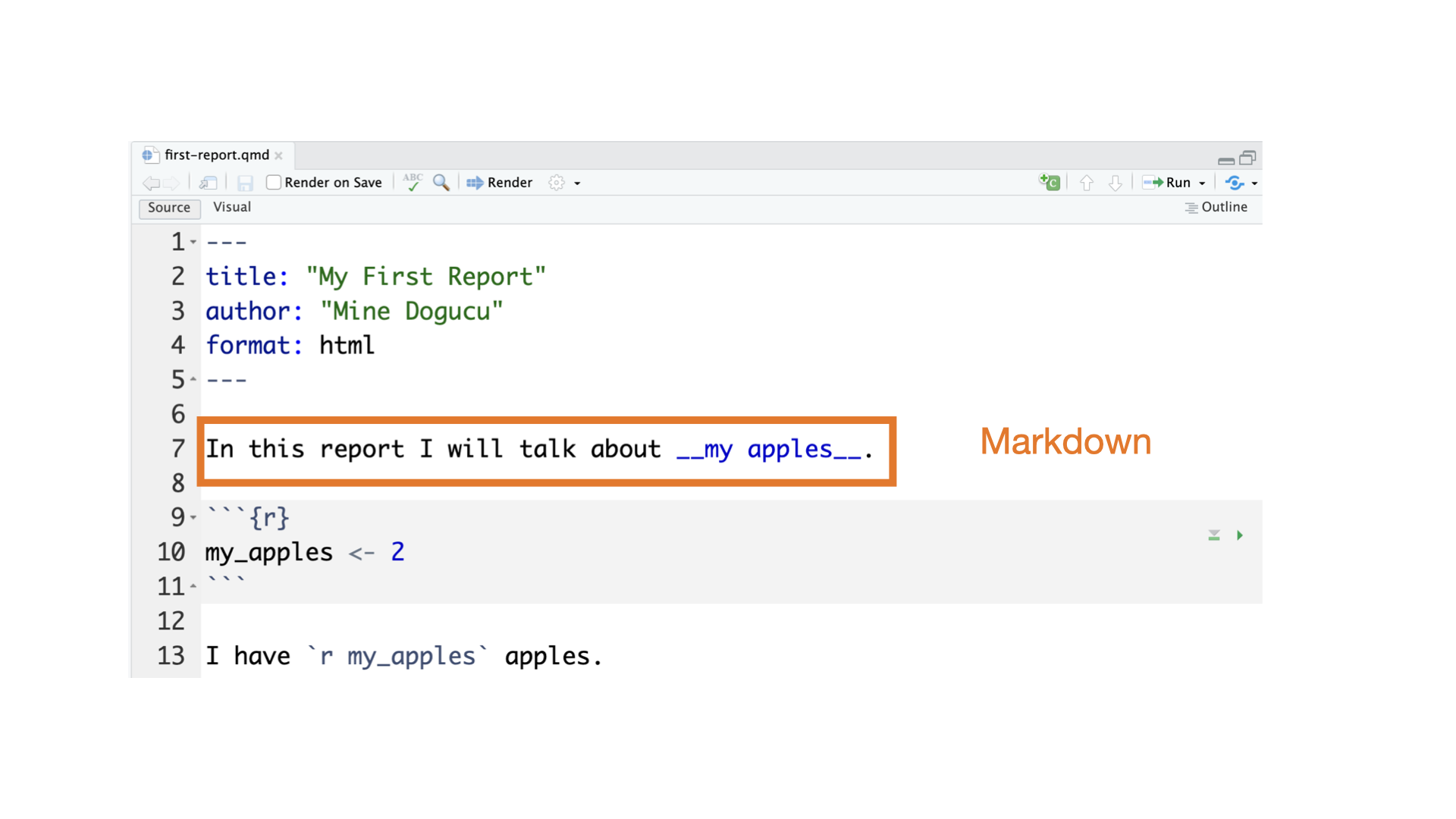
Quarto parts
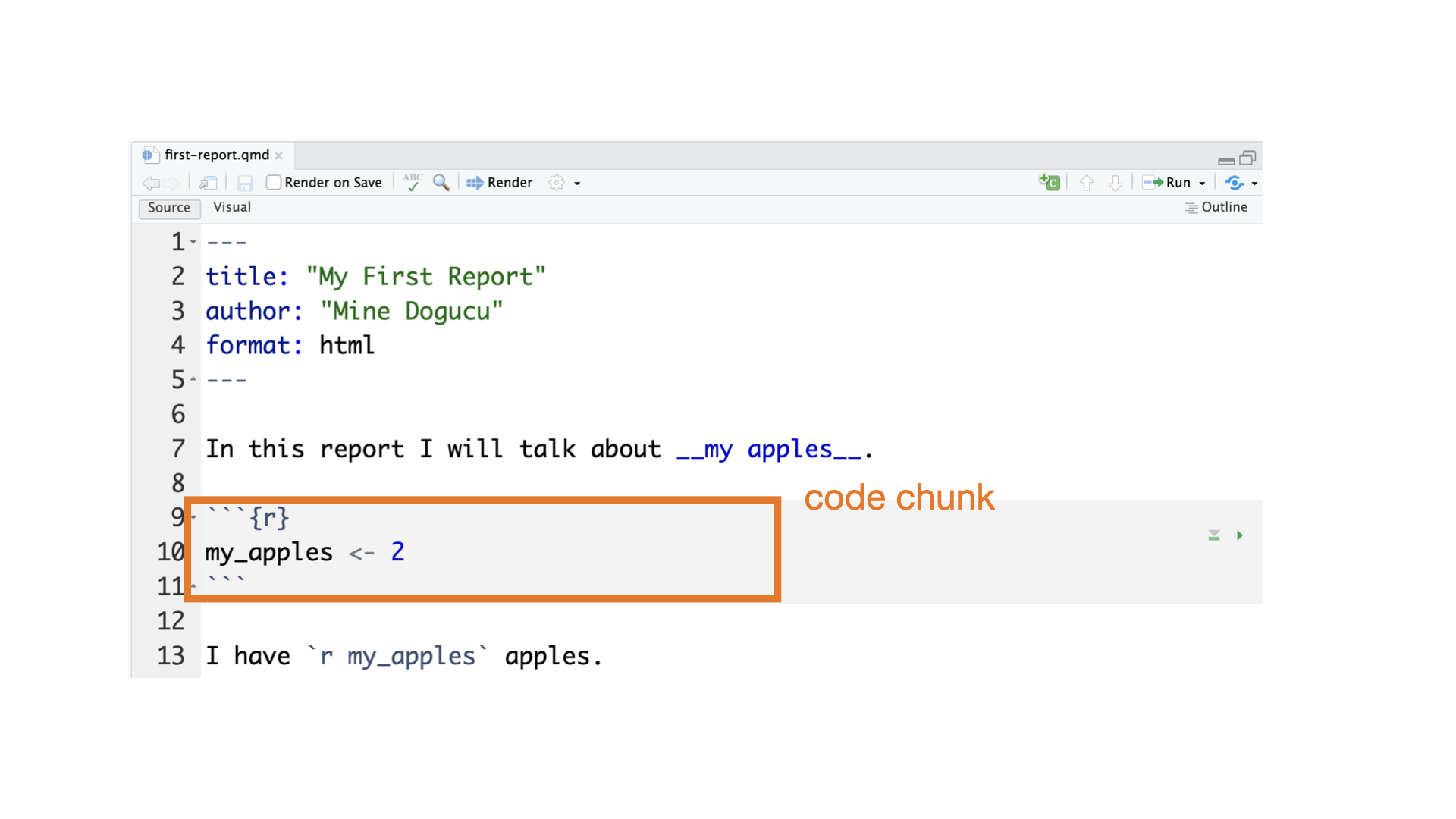
Quarto parts
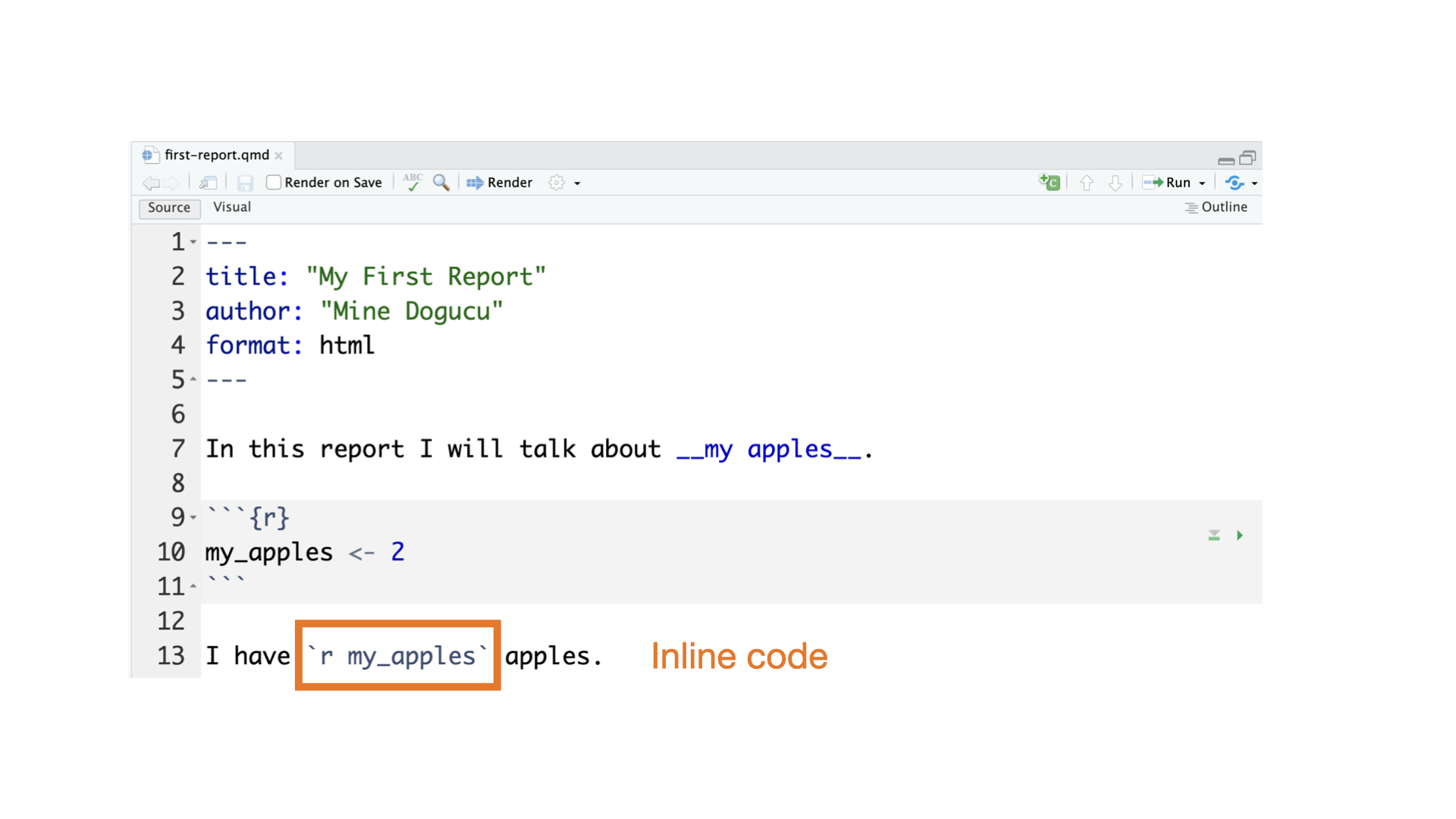
Quarto parts
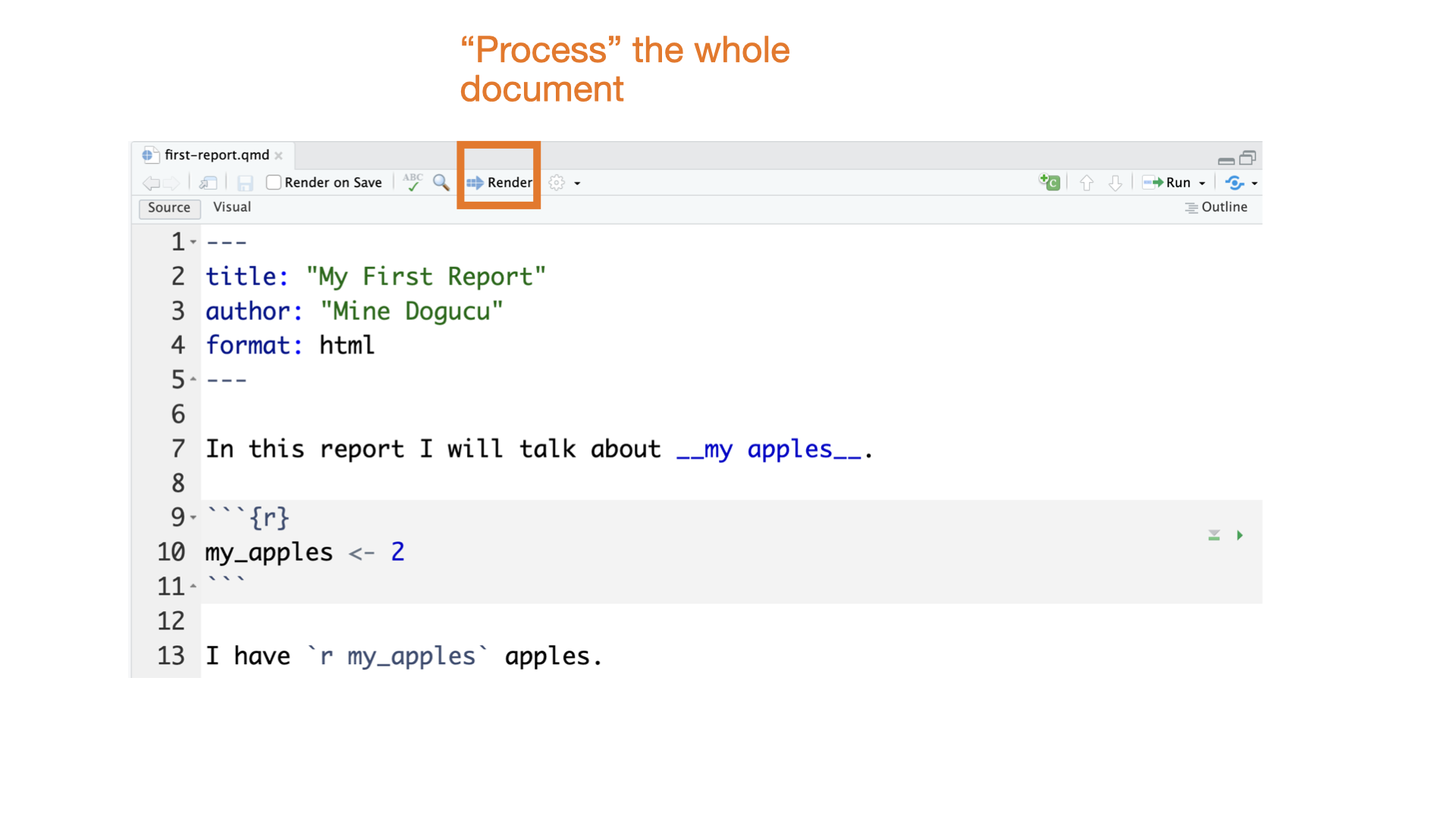
Quarto parts
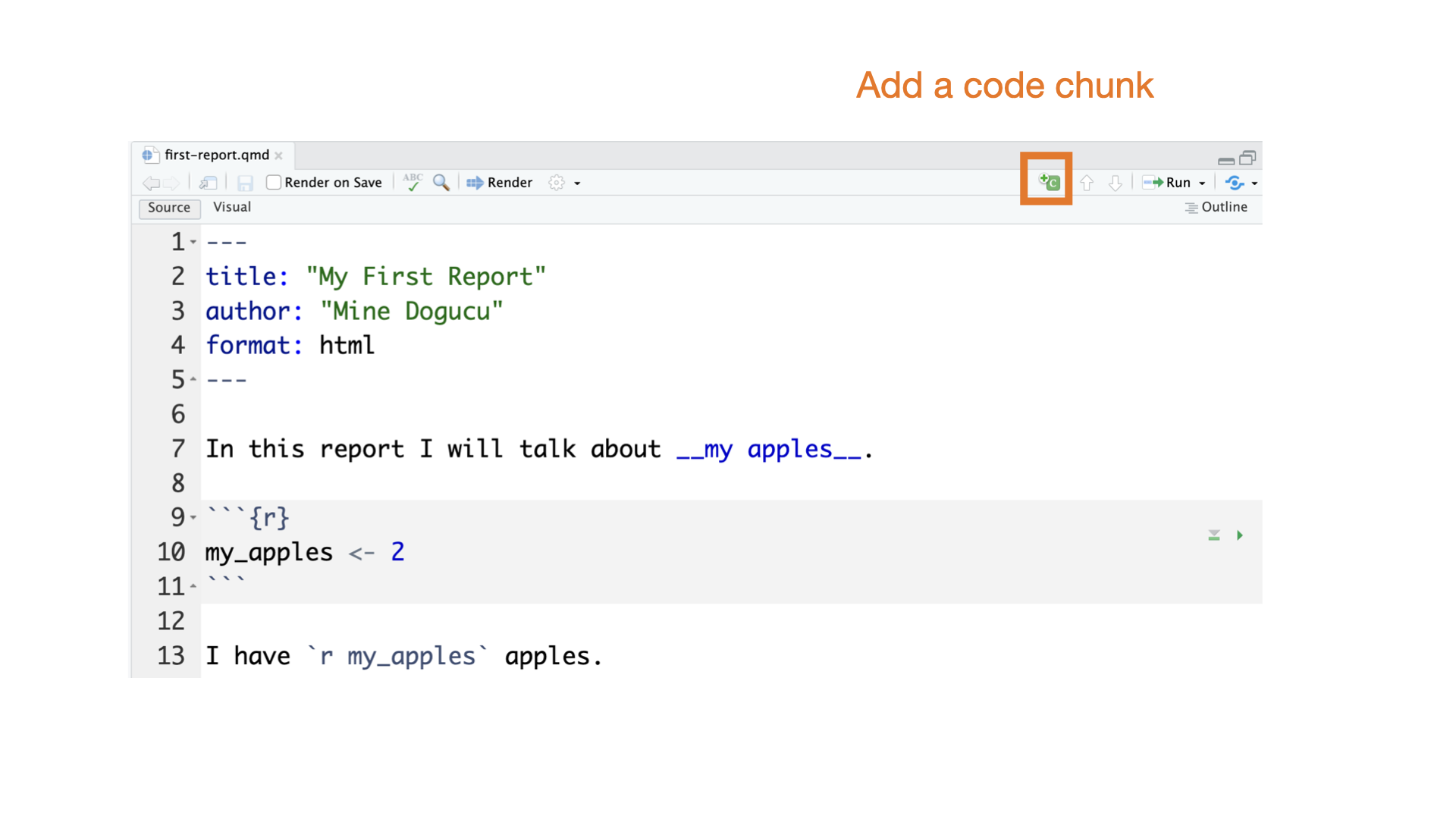
Quarto parts
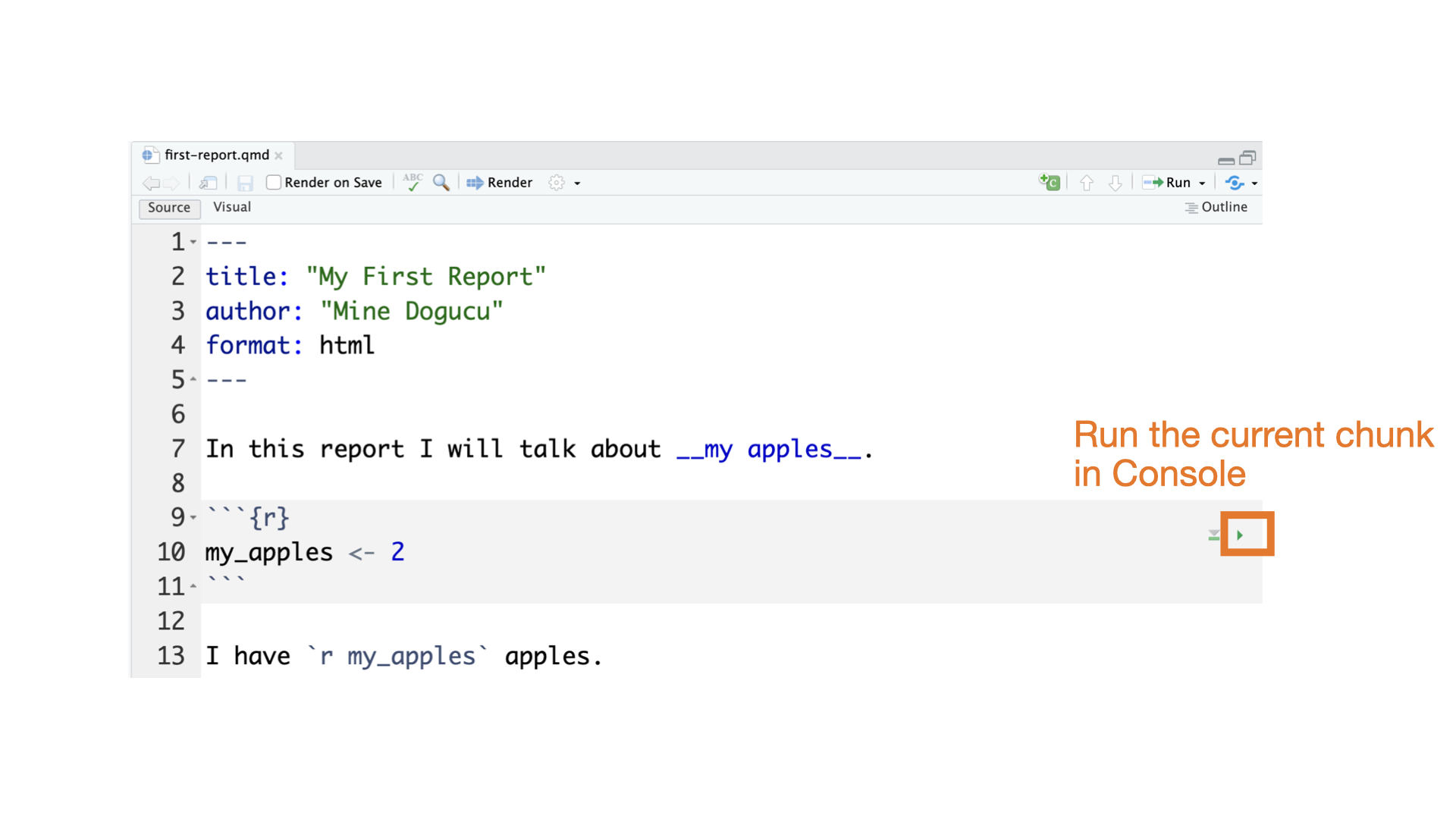
Slides for this program
Slides that you are currently looking at are also written in Quarto. You can take a look at them on our GitHub organization in the program-2025 repo.
R packages
Phone apps vs. R packages
When you buy a new phone it comes with some apps pre-installed.
- Calendar
- Messages
If you want to use a different app you can install it.
- GMail
- BlueSky
When you download R for the first time to your computer. It comes with some packages already installed. You can also install many other R packages.
R packages
What do R packages have? All sorts of things but mainly
functions
datasets
R packages
Try running the following code:
Why are we seeing this error?
Installing packages
Using install.packages()
In your Console, install the beepr package
We do this in the Console because we only need to do it once.
Using Packages pane
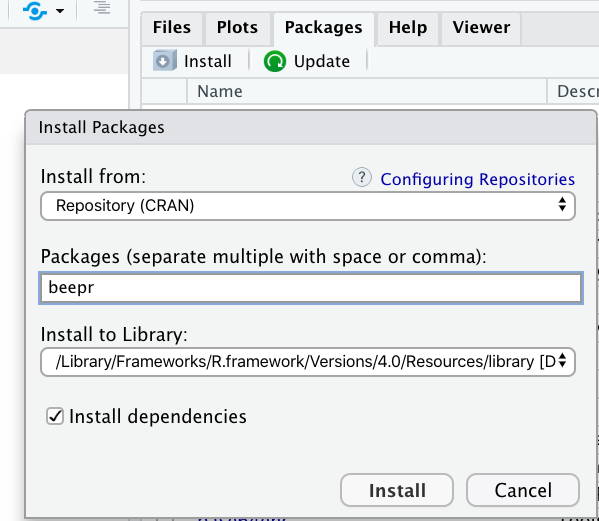
Packages Pane > Install
Letting RStudio Install
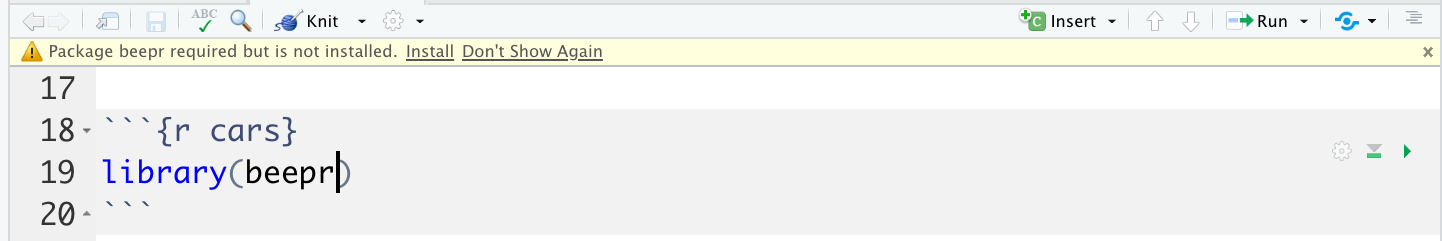
If you save your file and using a package RStudio will tell you that you have not installed the package.
Using packages
Using beep() from beepr
Option 1
More common usage.
Useful if you are going to use multiple functions from the same package. E.g. we have used many functions (ggplot, aes, geom_…) from the ggplot2 package. In such cases, usual practice is to put the library name in the first R chunk in the .Rmd file.
Using beep() from beepr
Option 2
Useful when you are going to use a function once or few times. Also useful if there are any conflicts. For instance if there is some other package in your environment that has a beep() function that prints the word beep, you would want to distinguish the beep function from the beepr package and the beep function from the other imaginary package.
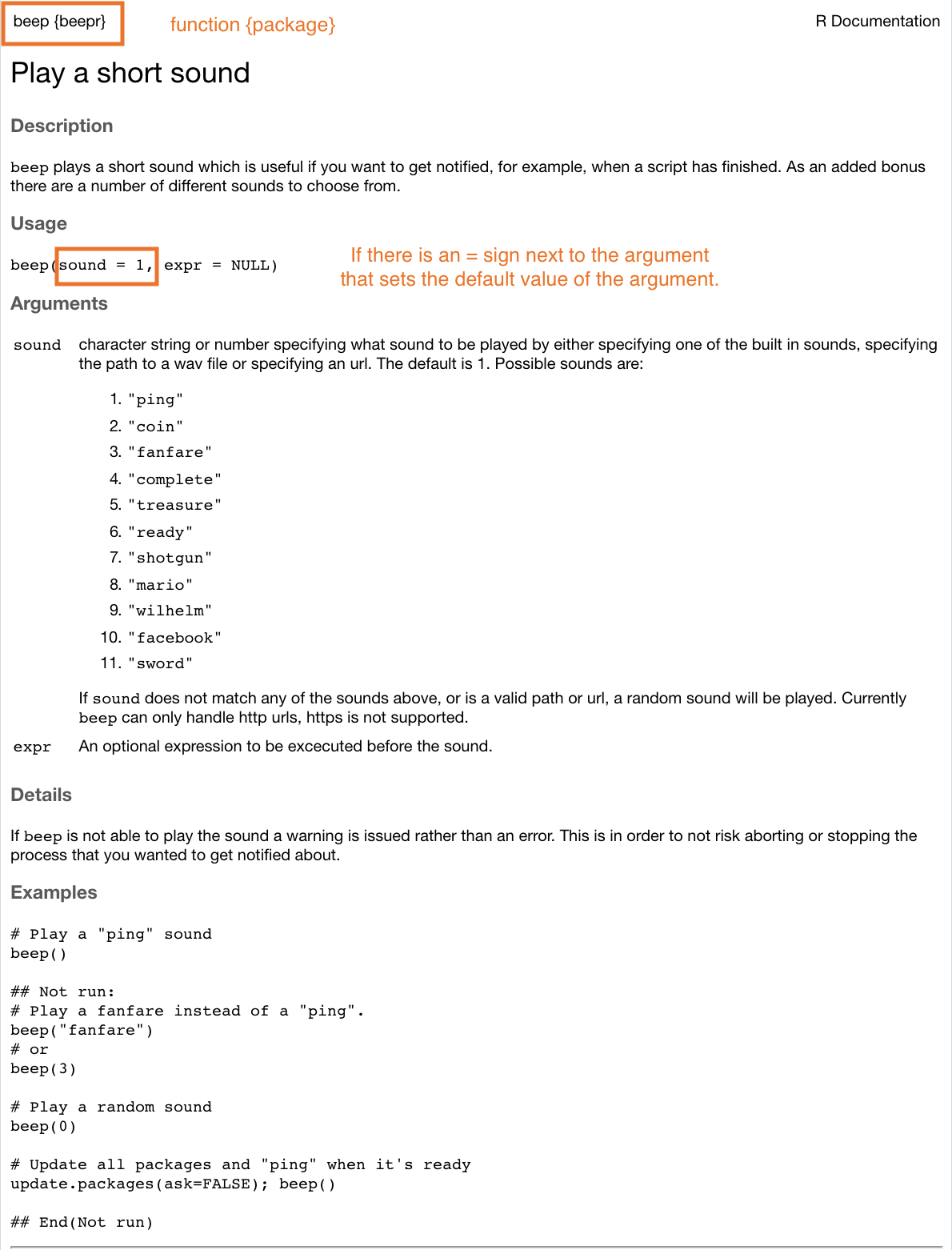
Open Source
Any one around the world can create R packages.
Good part: We are able to do pretty much anything R because someone from around the world has developed the package and shared it.
Bad part: The language can be inconsistent.
Good news: We have tidyverse.
Tidyverse
The tidyverse is an opinionated collection of R packages designed for data science. All packages share an underlying design philosophy, grammar, and data structures. tidyverse.org
Tidyverse
In short, tidyverse is a family of packages. From practical stand point, you can install many tidyverse packages at once (and you did this).
We can also load multiple tidyverse packages all at the same time.
── Attaching core tidyverse packages ──────────────────────── tidyverse 2.0.0 ──
✔ dplyr 1.1.4 ✔ readr 2.1.5
✔ forcats 1.0.0 ✔ stringr 1.5.1
✔ ggplot2 3.5.2 ✔ tibble 3.2.1
✔ lubridate 1.9.4 ✔ tidyr 1.3.1
✔ purrr 1.0.4
── Conflicts ────────────────────────────────────────── tidyverse_conflicts() ──
✖ dplyr::filter() masks stats::filter()
✖ dplyr::lag() masks stats::lag()
ℹ Use the conflicted package (<http://conflicted.r-lib.org/>) to force all conflicts to become errorsVersion Control
Does this look familiar?
hw1
hw1_final
hw1_final2
hw1_final3
hw1_finalwithfinalimages
hw1_finalestfinal
What if we tracked our file with better names for each version and have only 1 file hw1?
hw1 added questions 1 through 5
hw1 changed question 1 image
hw1 fixed typos
We will call the descriptions in italic commit messages.
git vs. GitHub
git allows us to keep track of different versions of a file(s).
GitHub is a website where we can store (and share) different versions of the files.

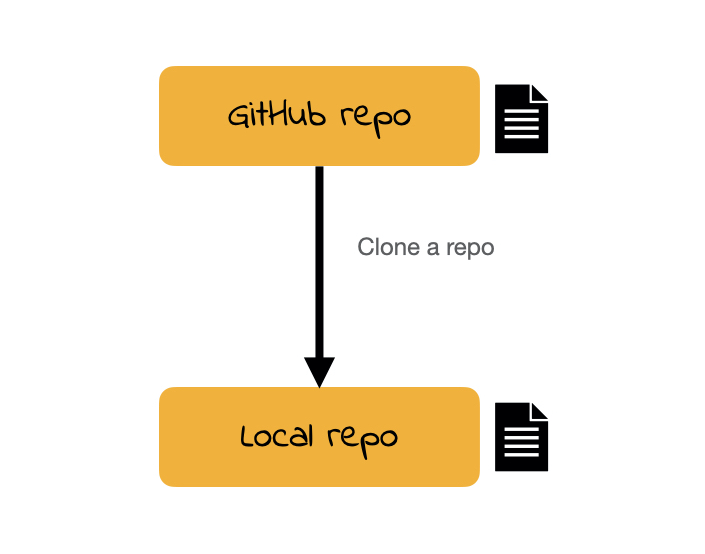
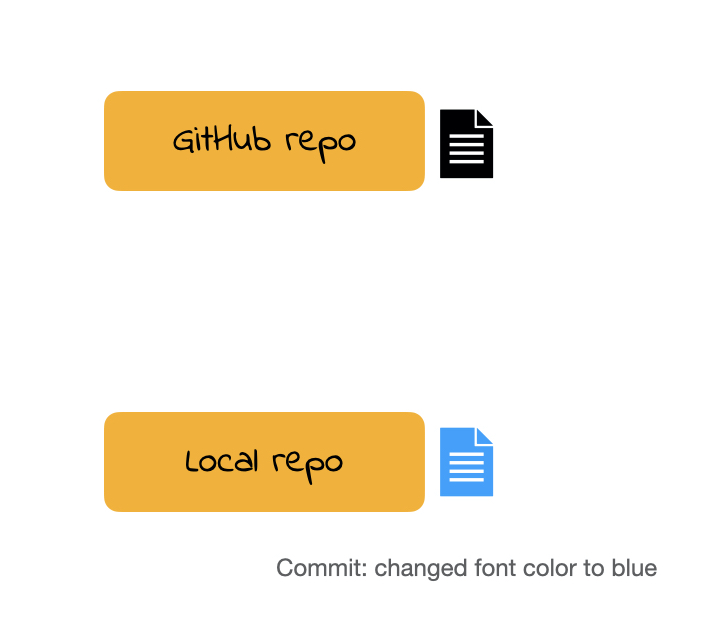

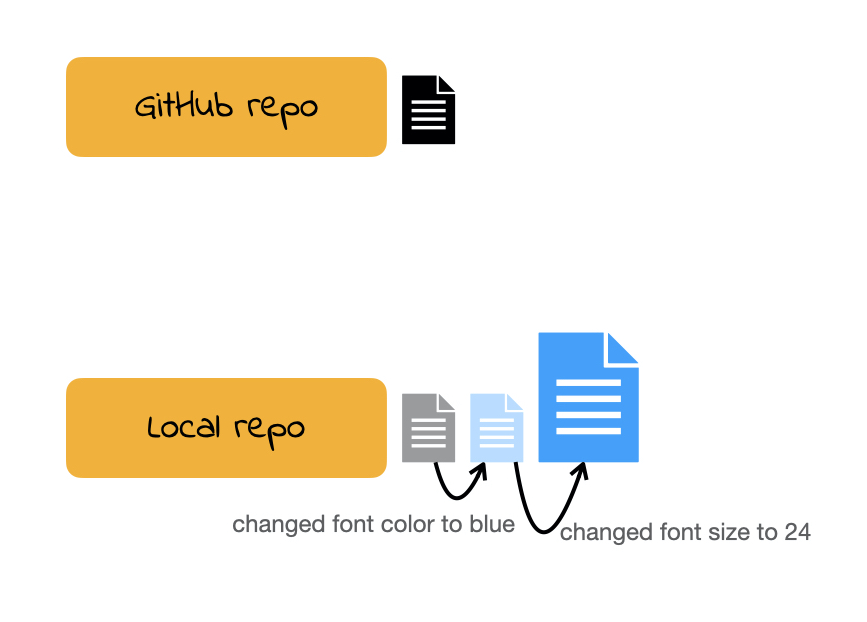
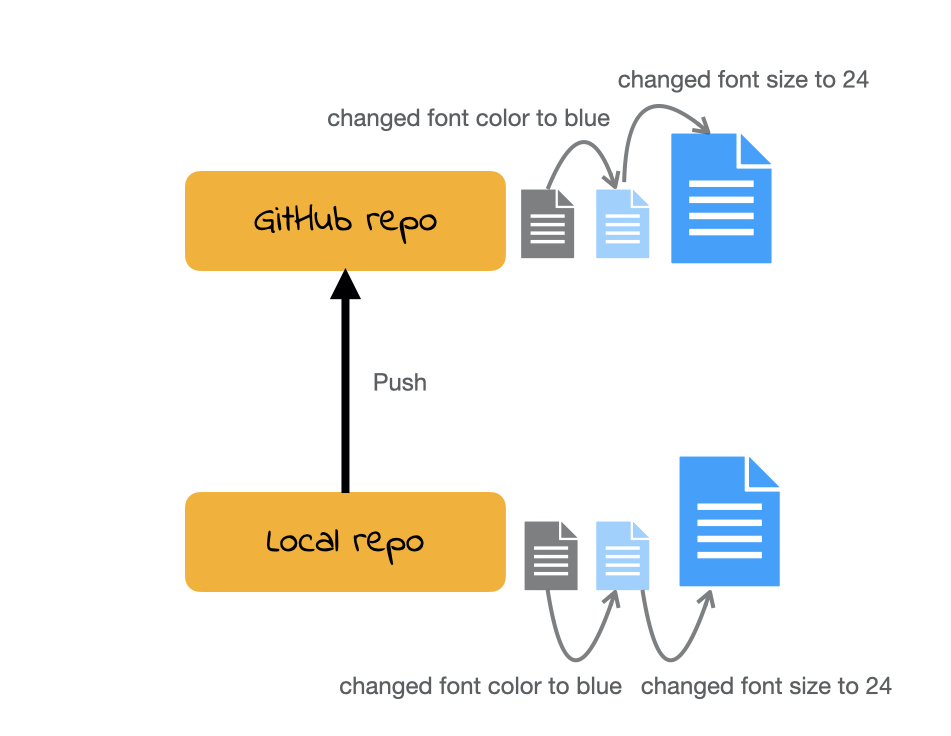
Demo
Tip
Always use .Rproj file to open projects. Then open the appropriate .qmd / .R file from the Files pane. If you don’t open .Rproj file you will not be able to see the Git pane.
Cloning a repo
repo is a short form of repository. Repositories contain all of your project’s files as well as each file’s revision history.
For this course our weekly repos (lecture code, activity etc.) are hosted on Github.
To clone a GitHub repo to our computer, we first copy the cloning link as shown in screencast then start an RStudio project using that link.
Cloning a repo pulls (downloads) all the elements of a repo available at that specific time.
Commits
Once you make changes to your repo (e.g. take notes during lecture, answer an activity question) you can take a snapshot of your changes with a commit.
This way if you ever have to go back in version history you have your older commits to get back to.
This is especially useful, for instance, if you want to go back to an earlier solution you have committed.
Push
All the commits you make will initially be local (i.e. on your own computer).
In order for us to see your commits and your final submission on any file, you have to push your commits. In other words upload your files at the stage in that specific time.
(An incomplete) Git/GitHub glossary
Git: is software for tracking changes in any set of files
GitHub: is an internet host for Git projects.
repo: is a short form of repository. Repositories contain all of your project’s files as well as each file’s revision history.
clone: Cloning a repo pulls (downloads) all the elements of a repo available at that specific time.
commit: A snapshot of your repo at a specific point in time. We distinguish each commit with a commit message.
push: Uploads the latest “committed” state of your repo to GitHub.
Do you git it?