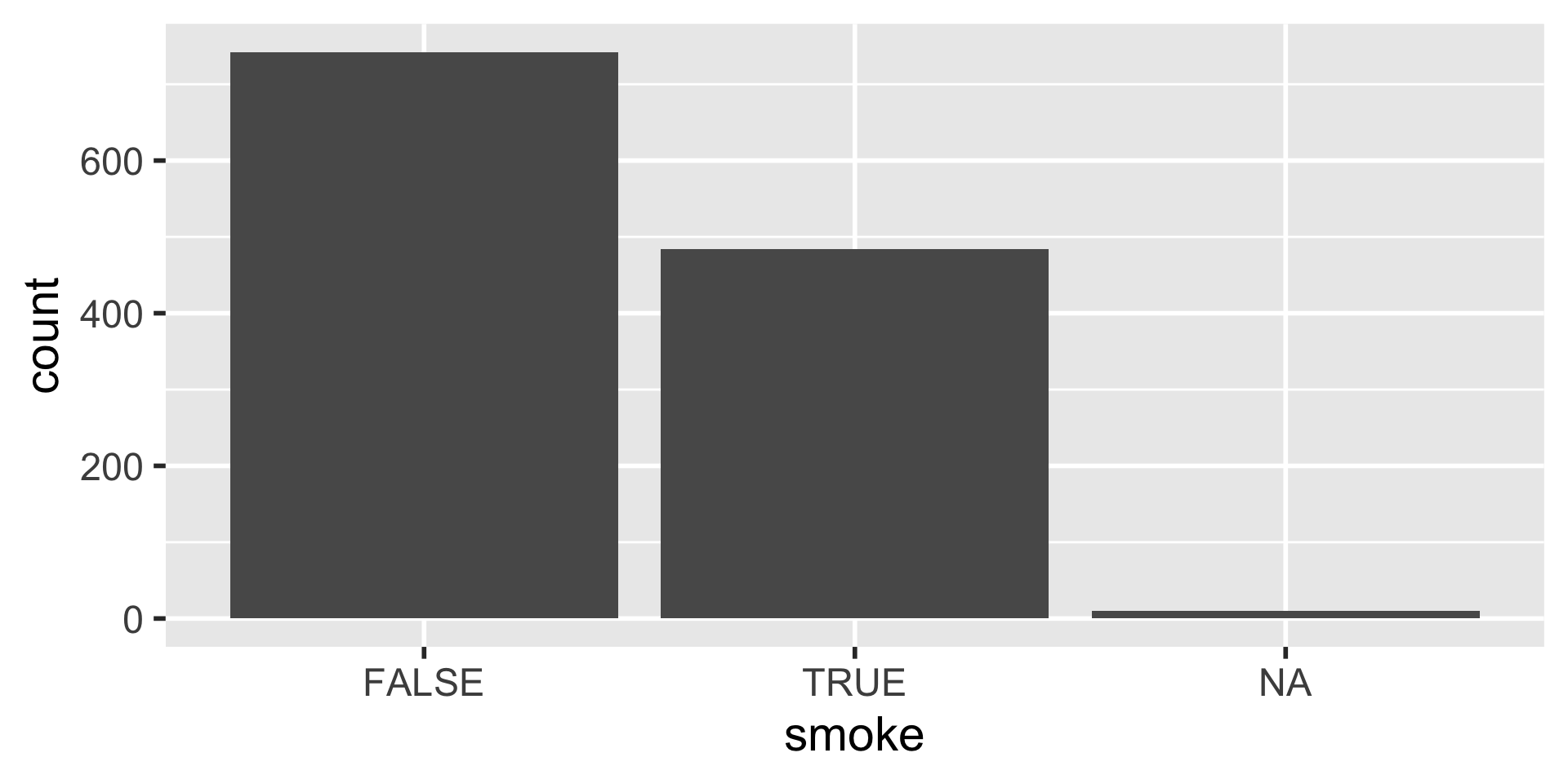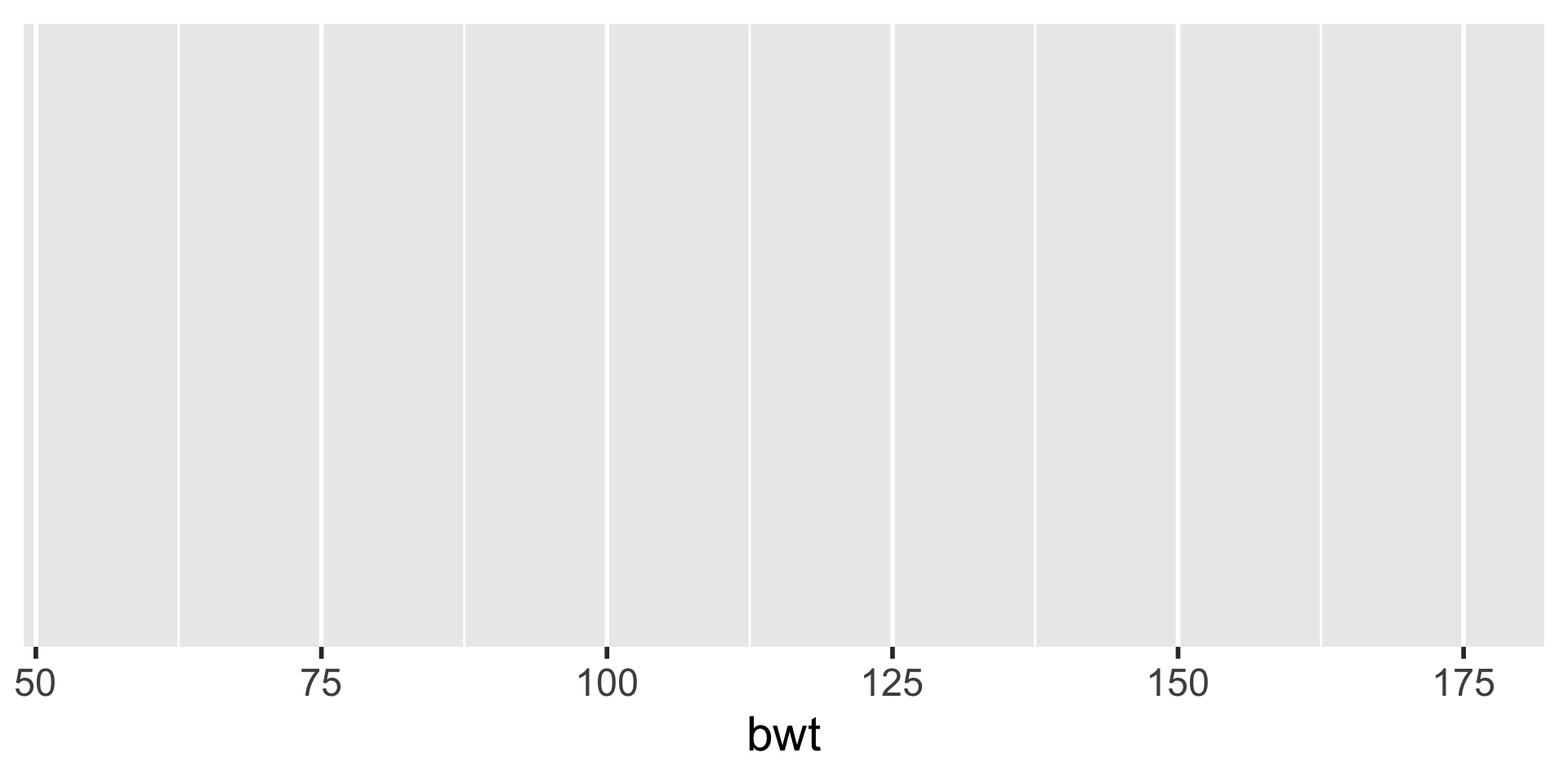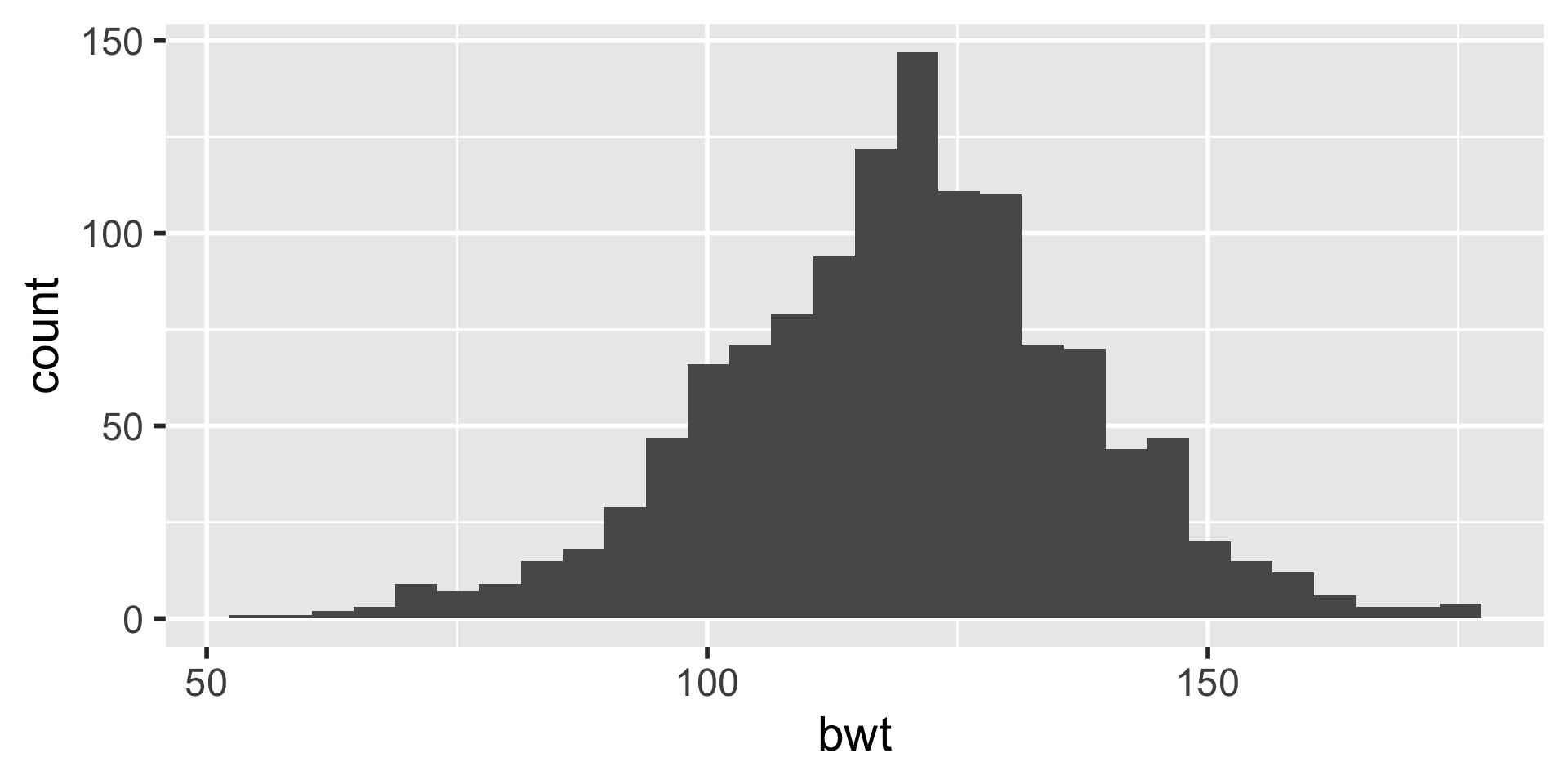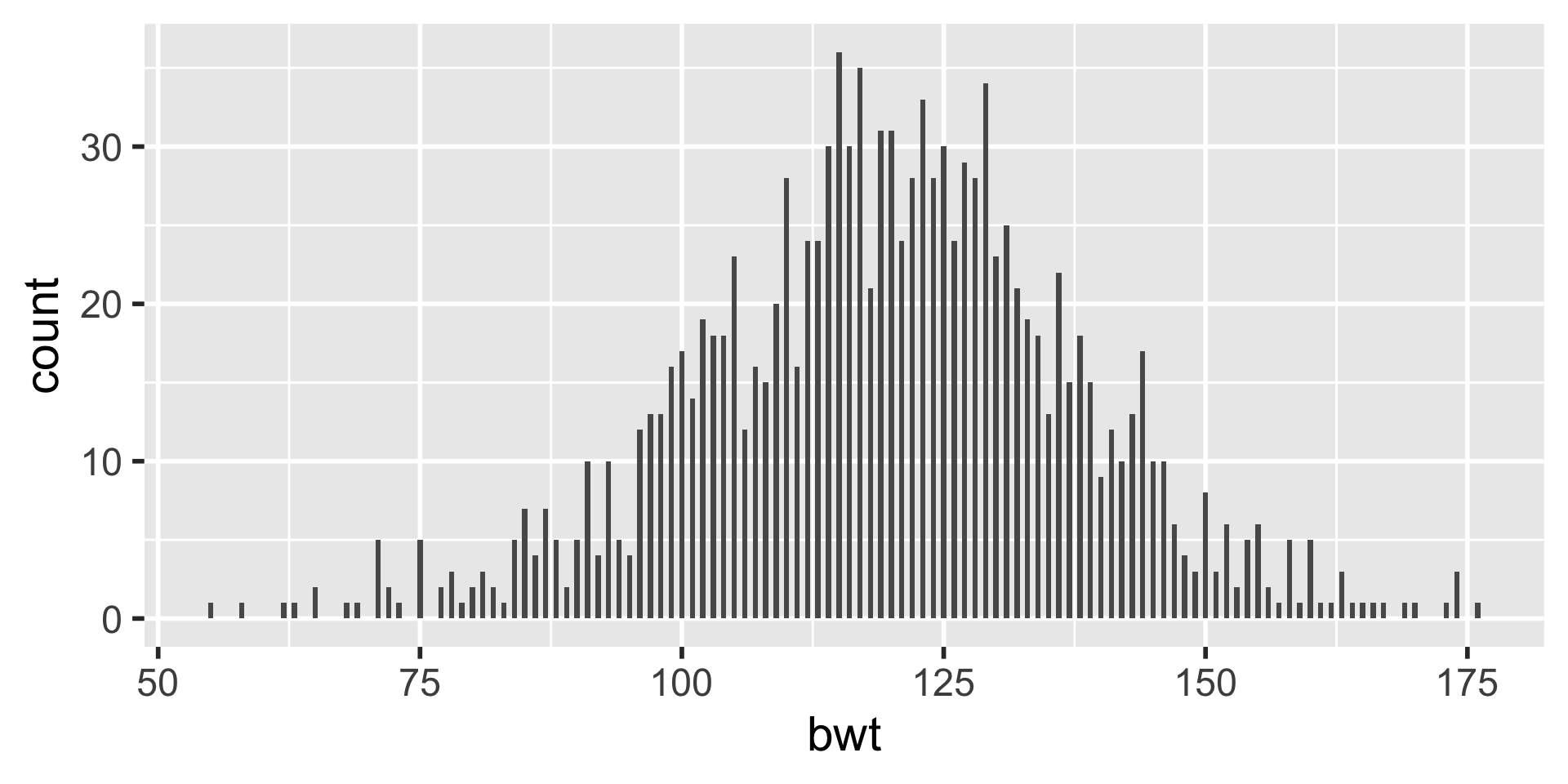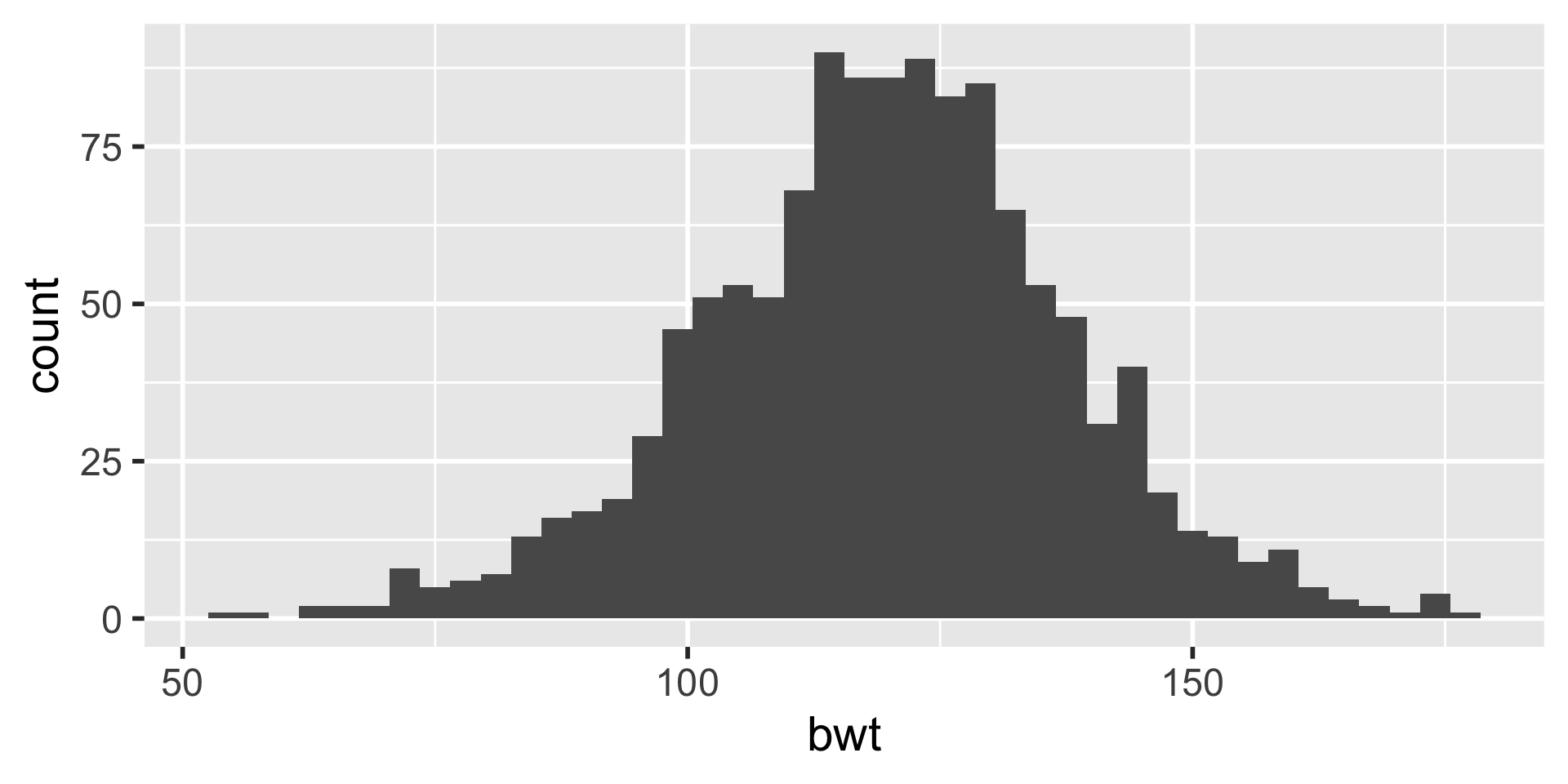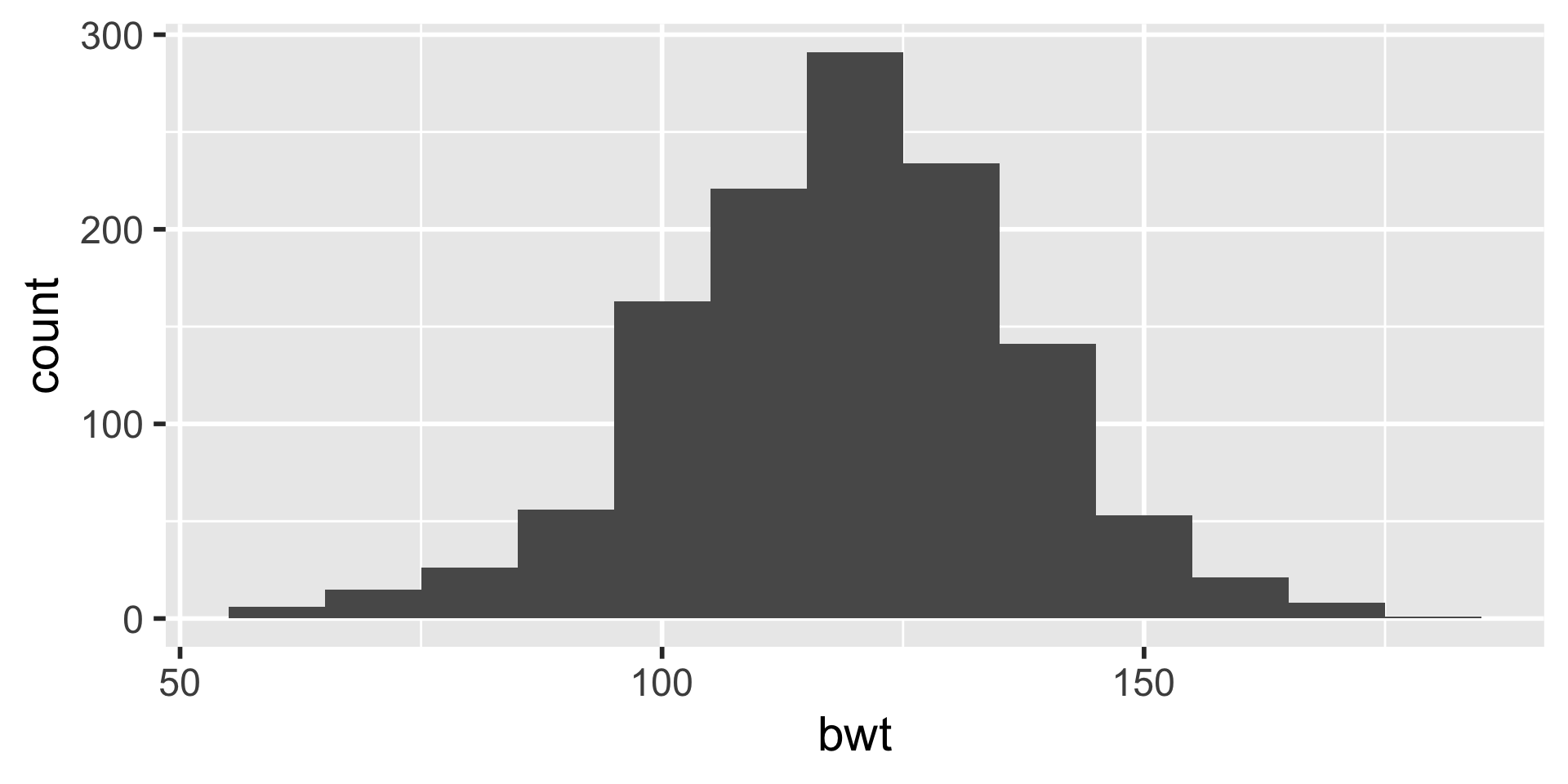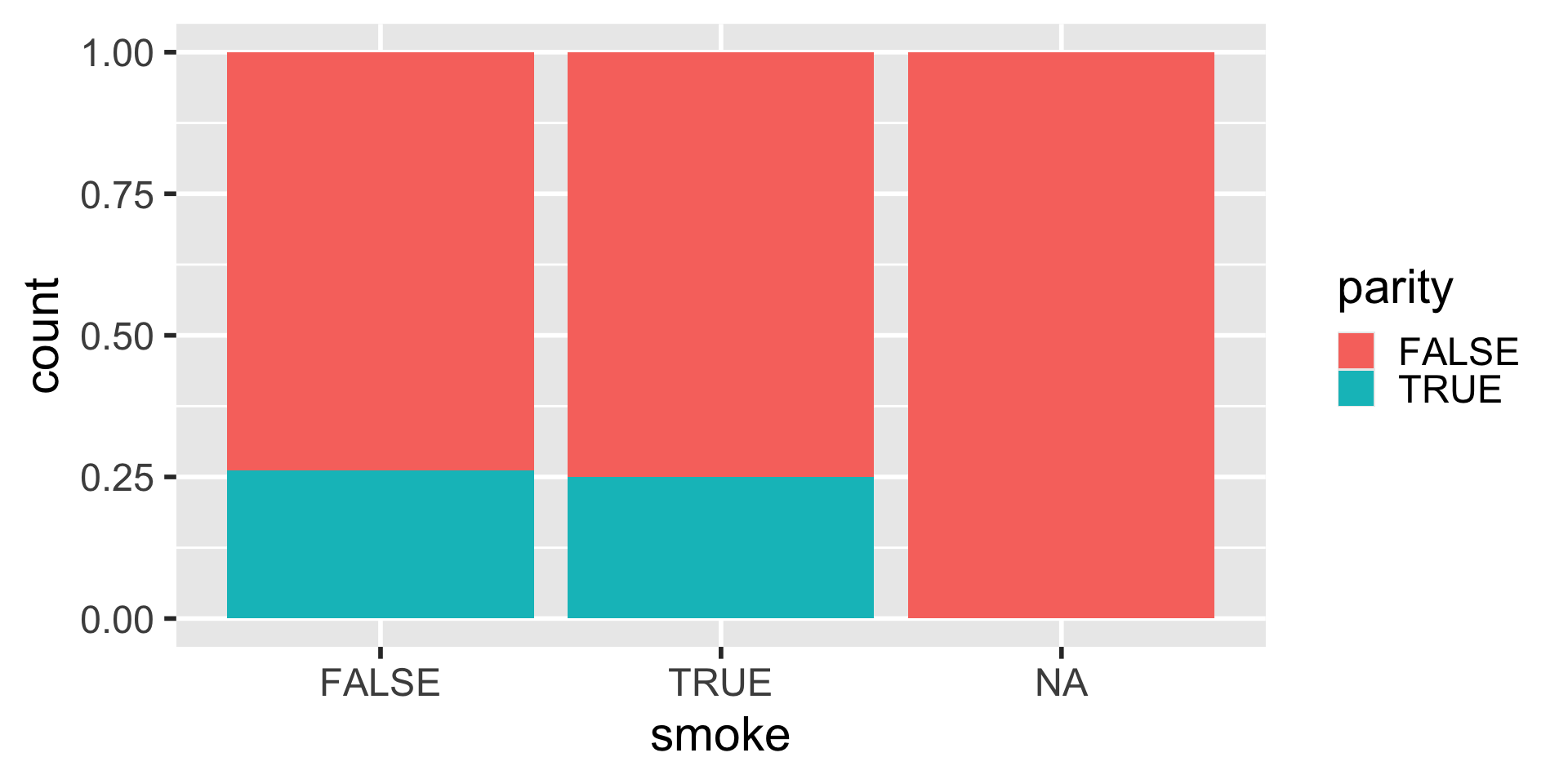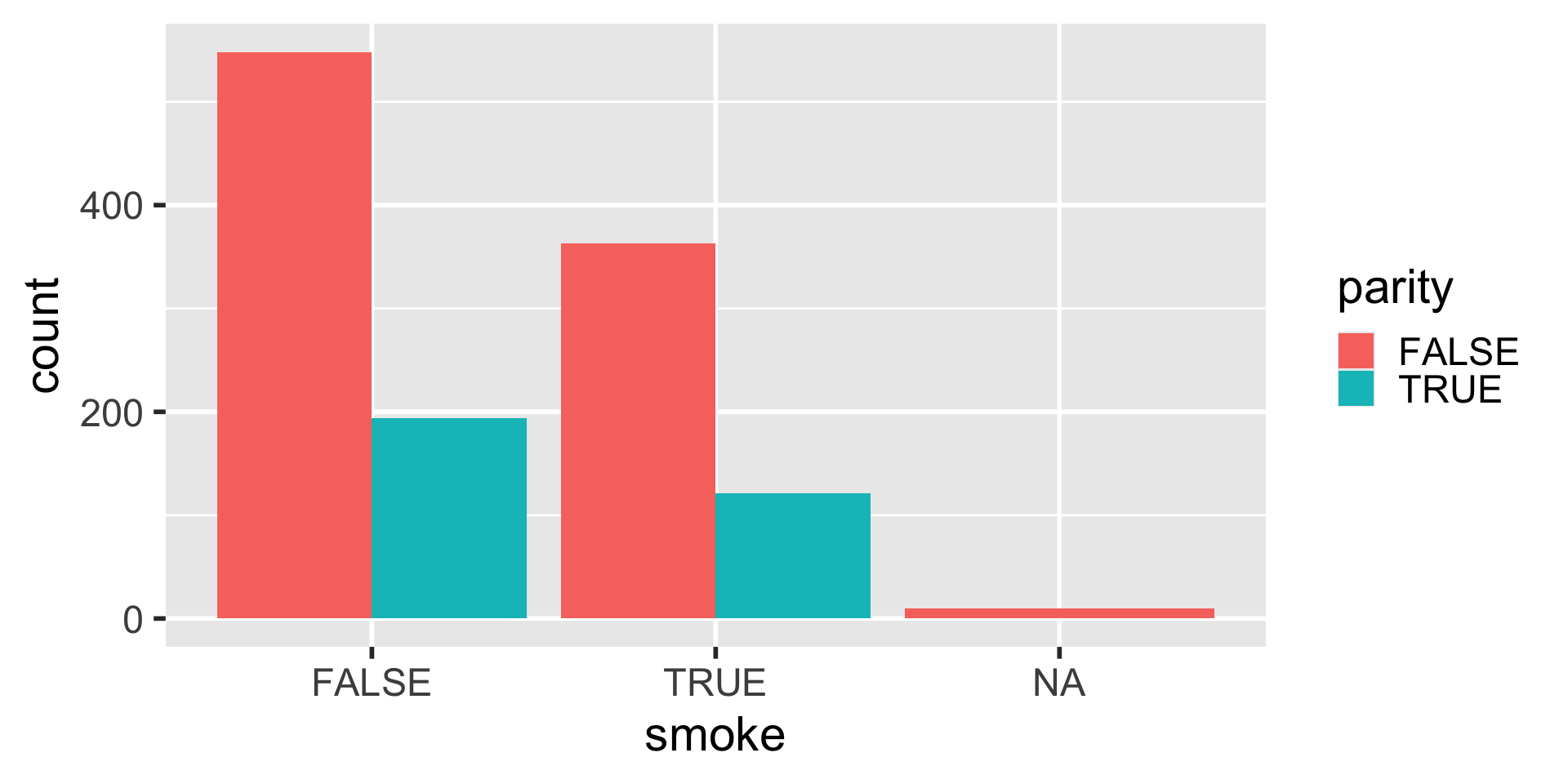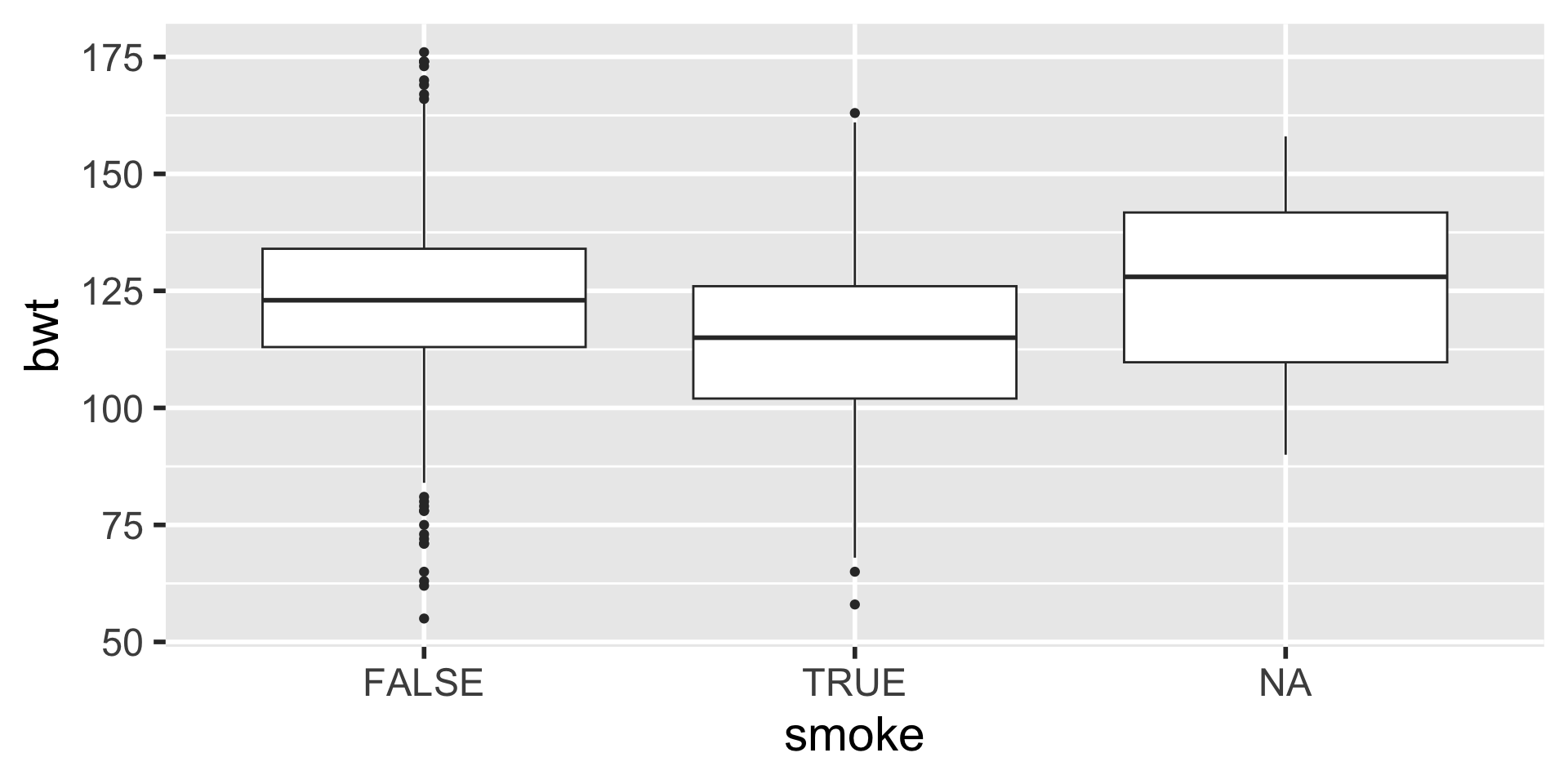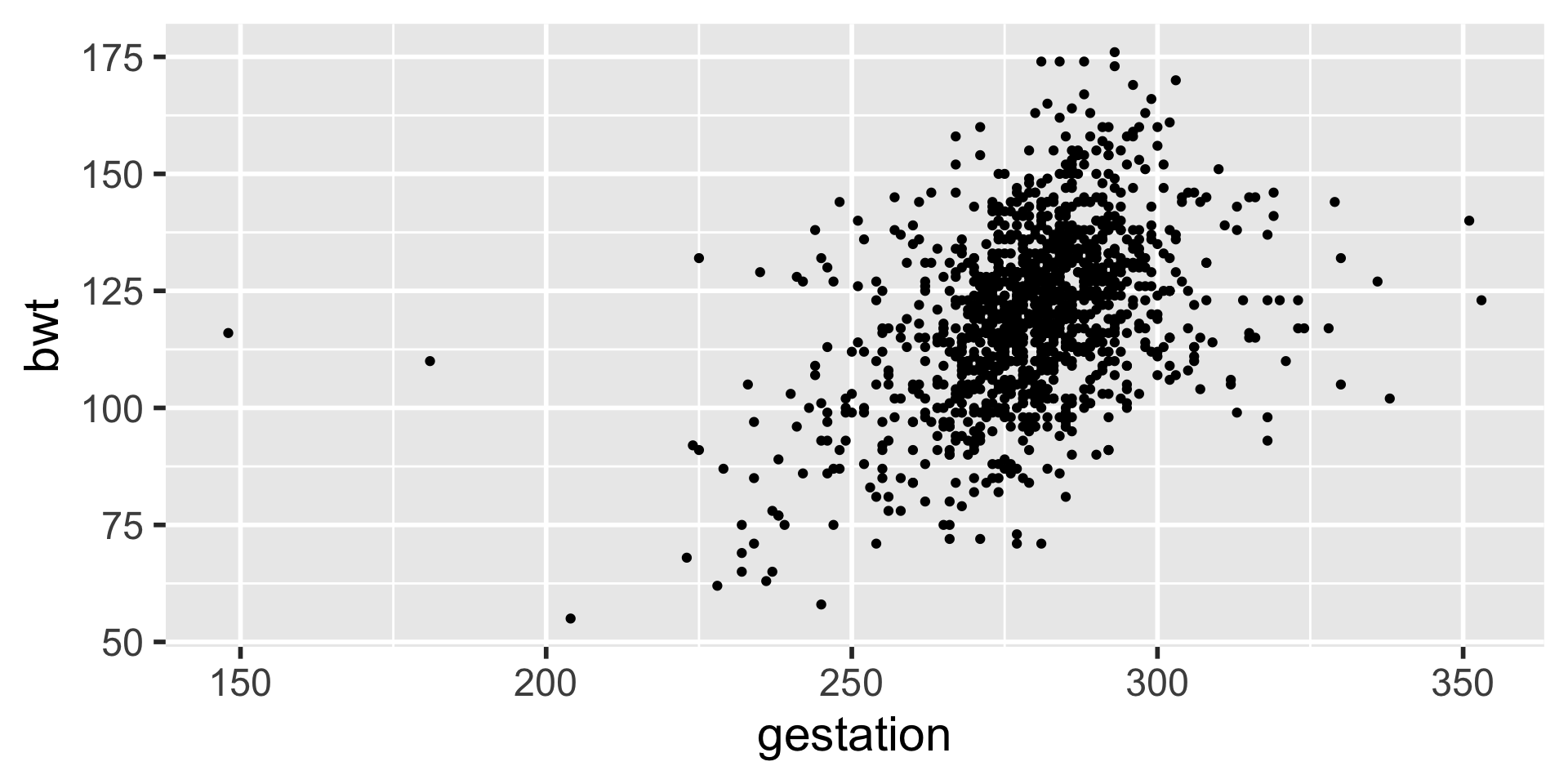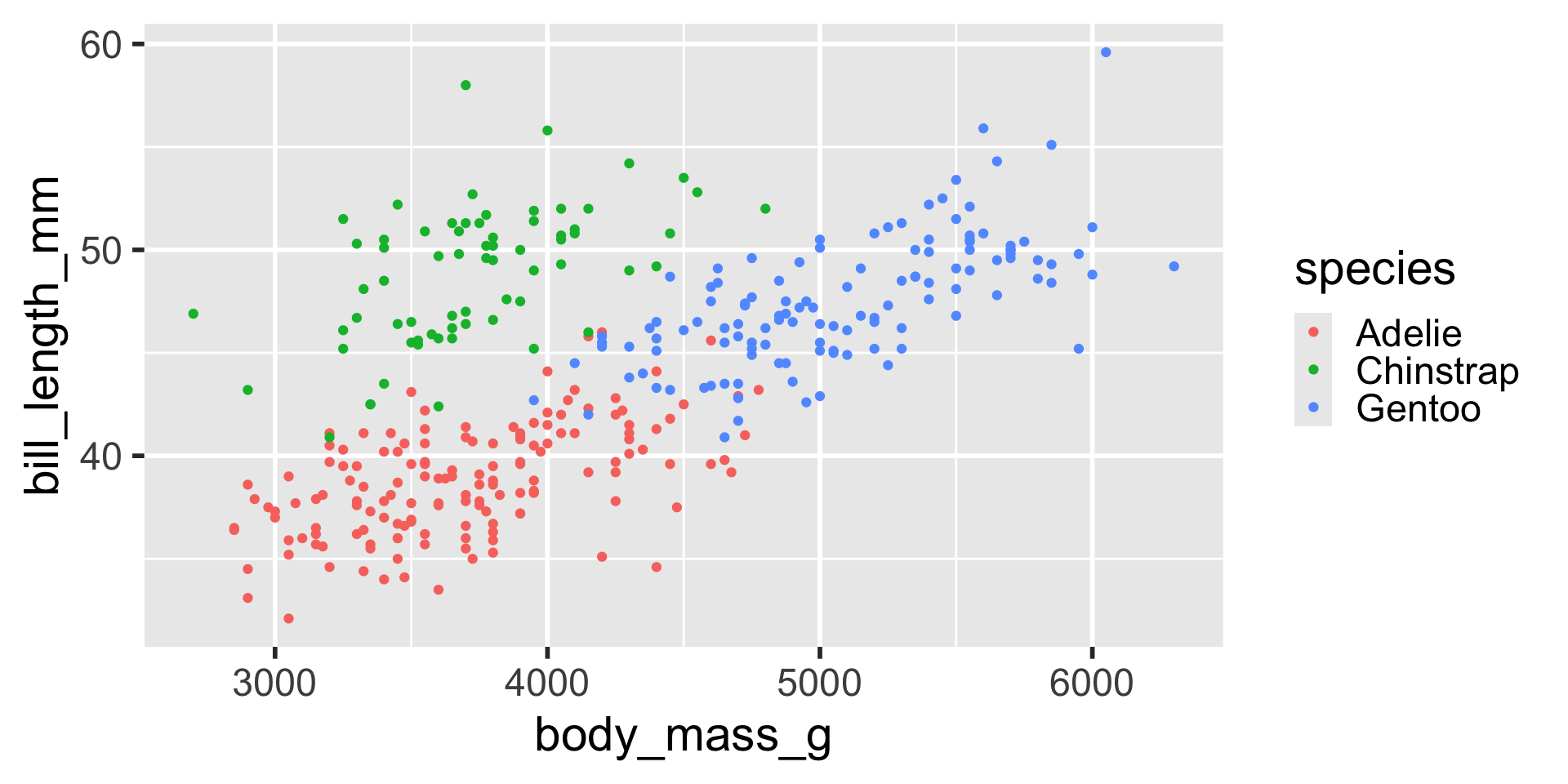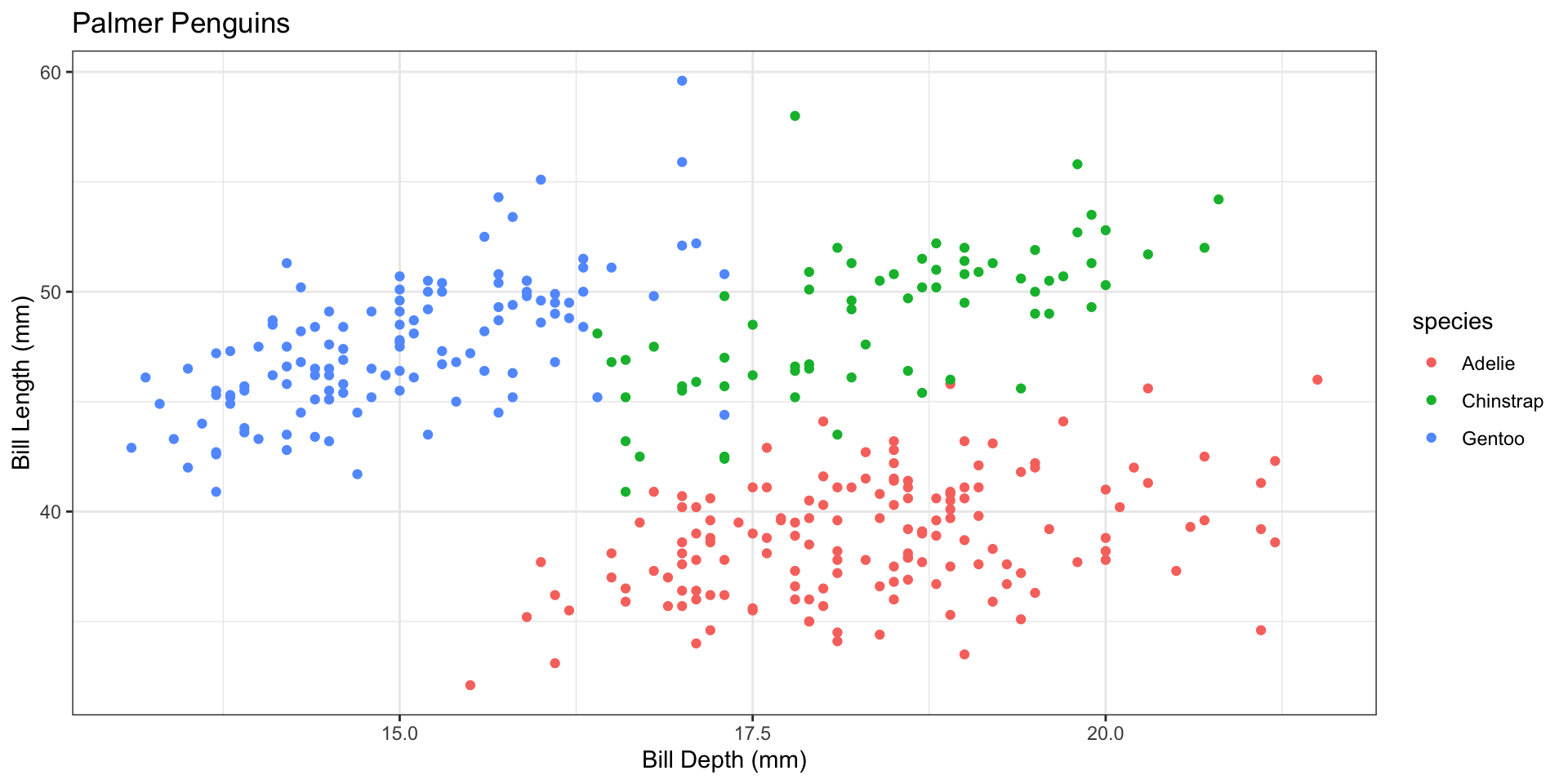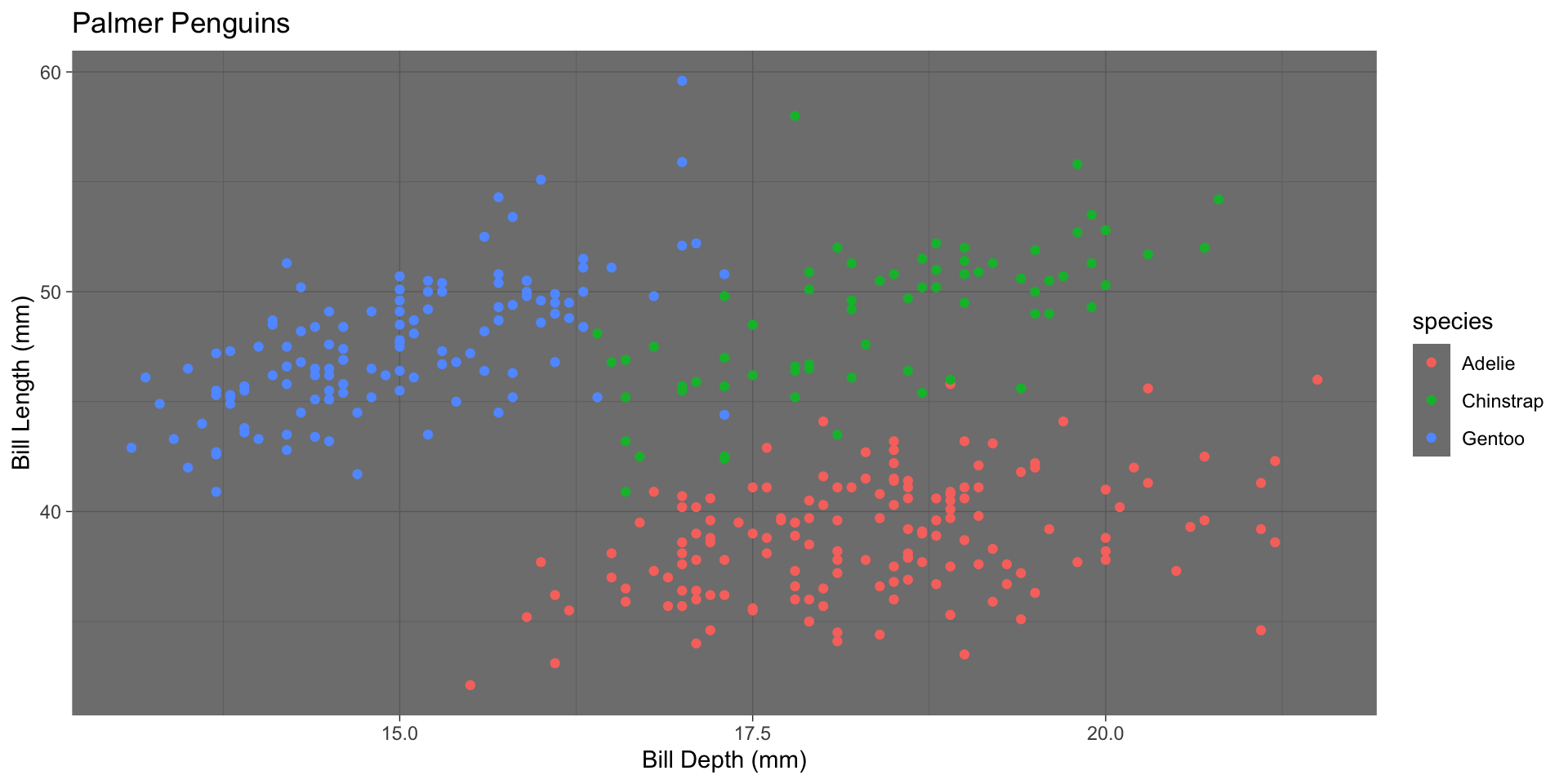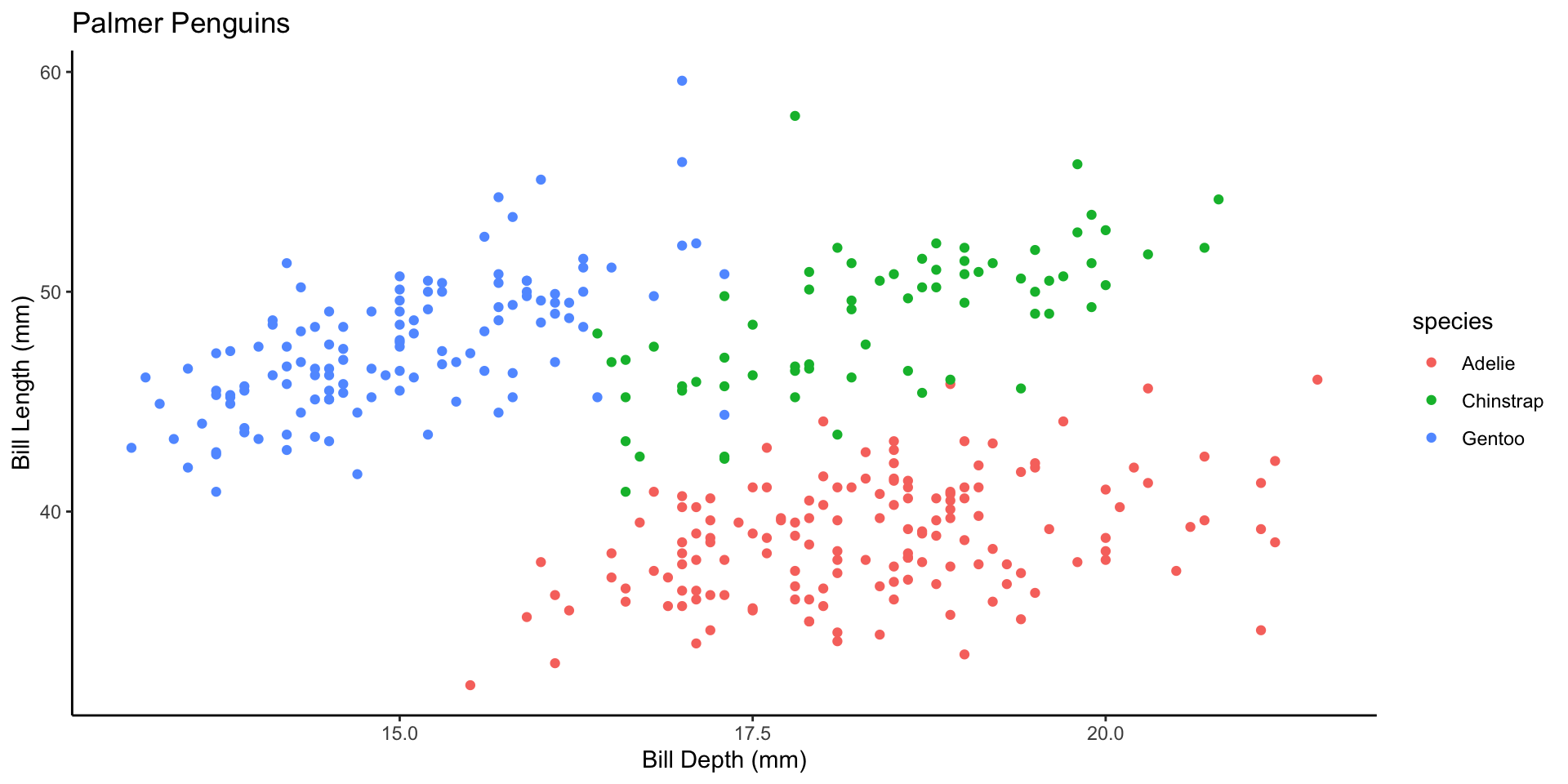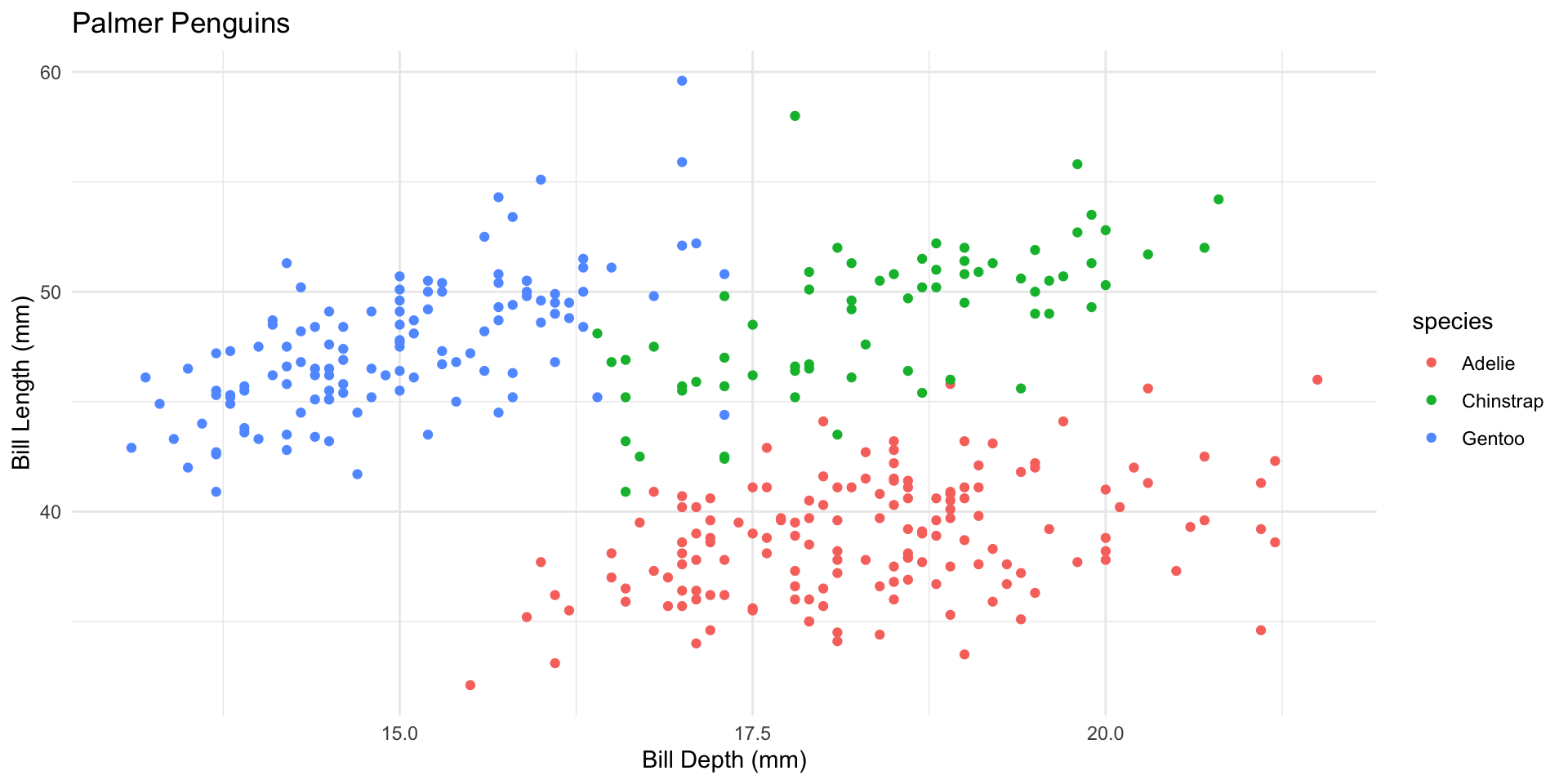Rows: 1,236
Columns: 8
$ case <int> 1, 2, 3, 4, 5, 6, 7, 8, 9, 10, 11, 12, 13, 14, 15, 16, 17, 1…
$ bwt <int> 120, 113, 128, 123, 108, 136, 138, 132, 120, 143, 140, 144, …
$ gestation <int> 284, 282, 279, NA, 282, 286, 244, 245, 289, 299, 351, 282, 2…
$ parity <lgl> FALSE, FALSE, FALSE, FALSE, FALSE, FALSE, FALSE, FALSE, FALS…
$ age <int> 27, 33, 28, 36, 23, 25, 33, 23, 25, 30, 27, 32, 23, 36, 30, …
$ height <int> 62, 64, 64, 69, 67, 62, 62, 65, 62, 66, 68, 64, 63, 61, 63, …
$ weight <int> 100, 135, 115, 190, 125, 93, 178, 140, 125, 136, 120, 124, 1…
$ smoke <lgl> FALSE, FALSE, TRUE, FALSE, TRUE, FALSE, FALSE, FALSE, FALSE,…Basics of Data Visualization
ISI-BUDS 2025
Different Representations of Data
We can represent data using some of the following formats
- visual
- text
- sound
- tactile
Today we will cover data represented in visuals but throughout the week we will cover different data representations.
Accessibility
Data visualization is perhaps the most commonly used format for representing data.
Data visualization can convey a lot about data, however visualizations are not accessible to everyone. For instance, they are not accessible to those who are blind and visually impaired.
Different modes (e.g., sound) of representation are especially important for making the data representation accessible to all.
Data Visualization
Examples
One Dataset Visualized 25 Ways
We will only touch the surface of data visualization in this class. It is a rich field and some of you may possibly consider a career in data visualization.
Data Visualizations
are graphical representations of data
use different colors, shapes, and the coordinate system to summarize data
can tell a story or can be useful for exploring data
Data
case id number
bwt birthweight, in ounces
gestation length of gestation, in days
parity binary indicator for a first pregnancy (0 = first pregnancy)
age mother’s age in years
height mother’s height in inches
weight mother’s weight in pounds
smoke binary indicator for whether the mother smokes
Bar plot
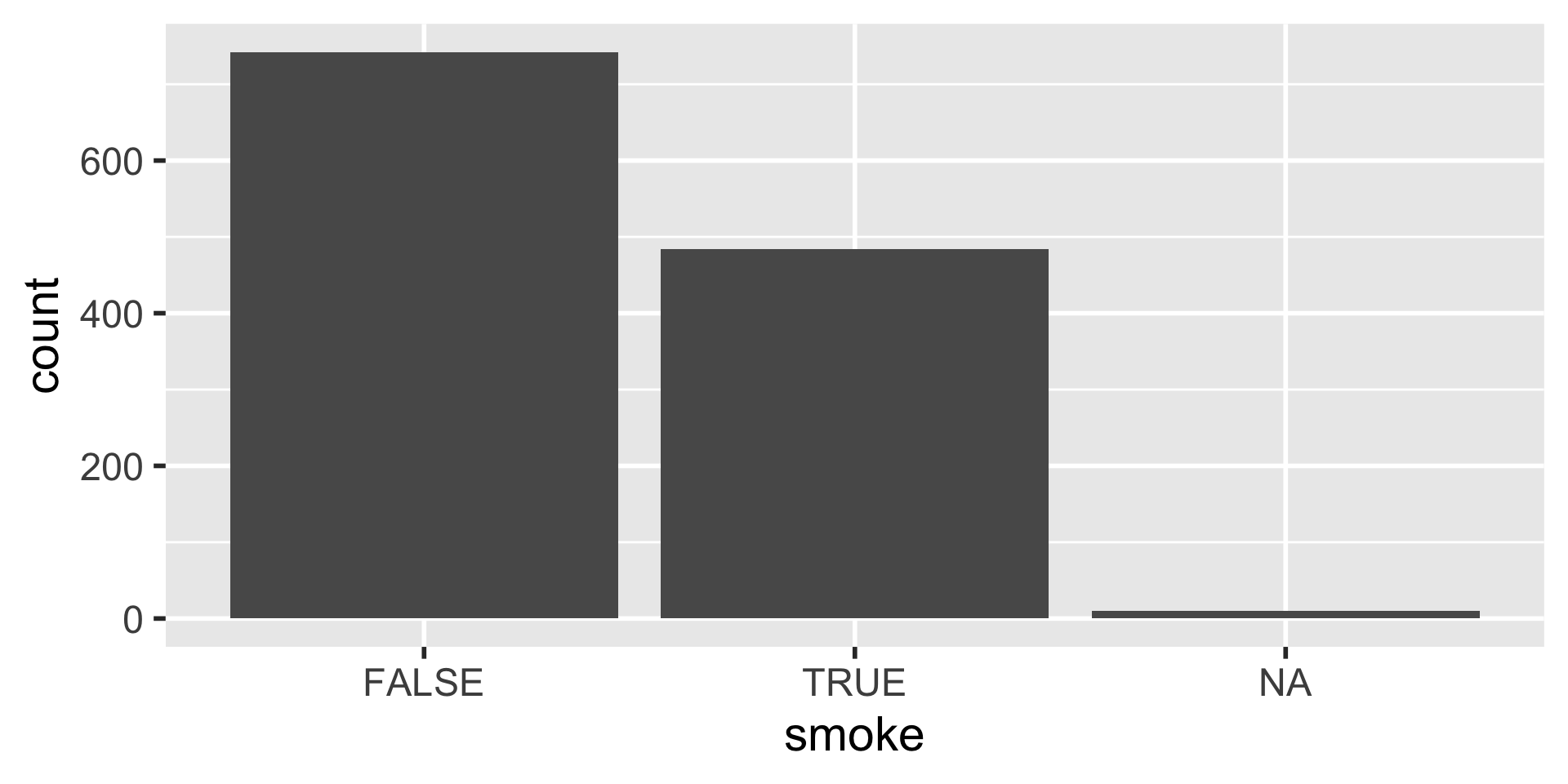
- When can we use a bar plot?
- What does this bar plot convey?
Bar plot
Bar plot
Bar plot
Histogram
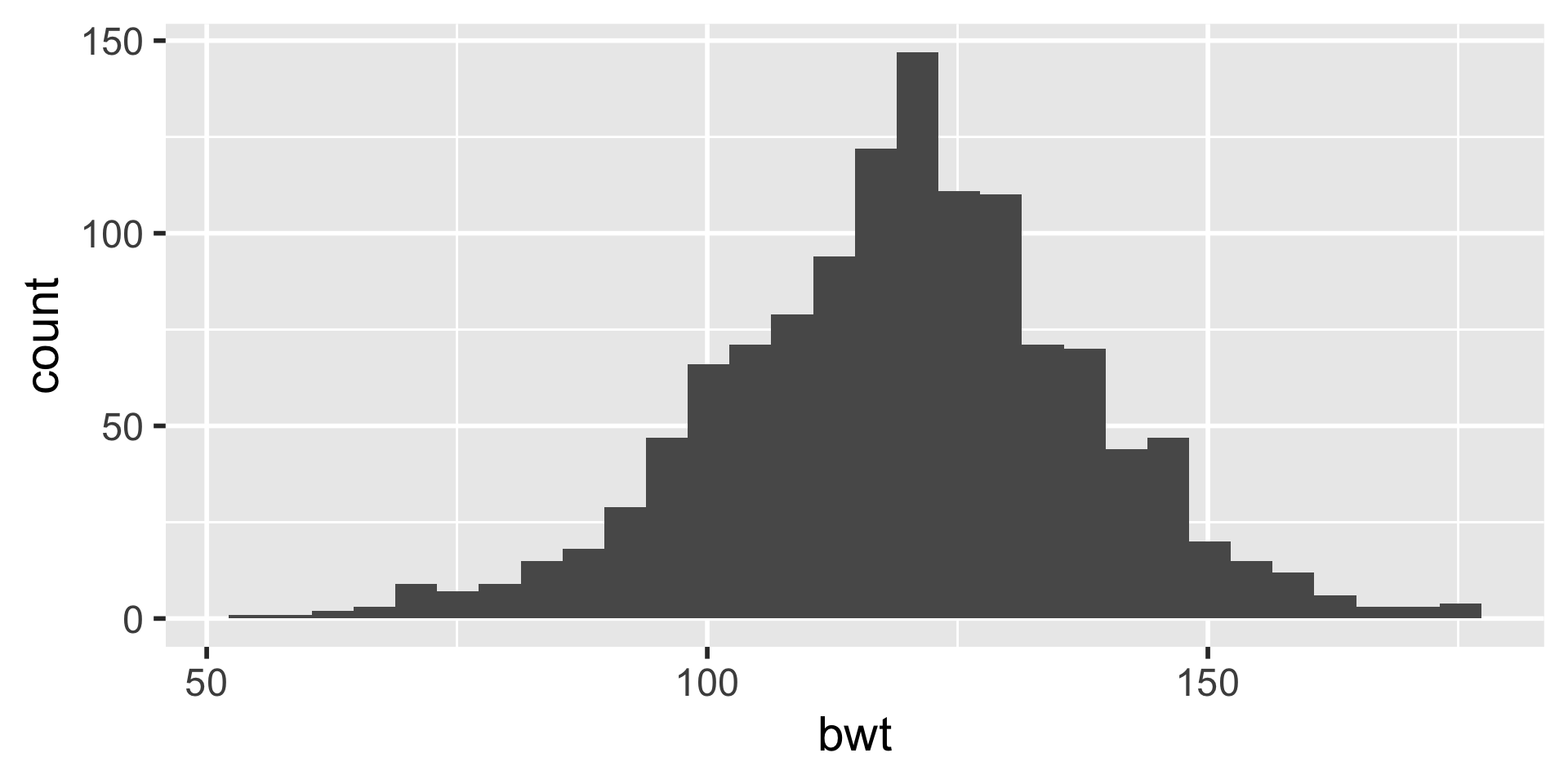
- When can we use an histogram?
- What does this histogram convey?
Histogram
Histogram
Histogram
Binwidth
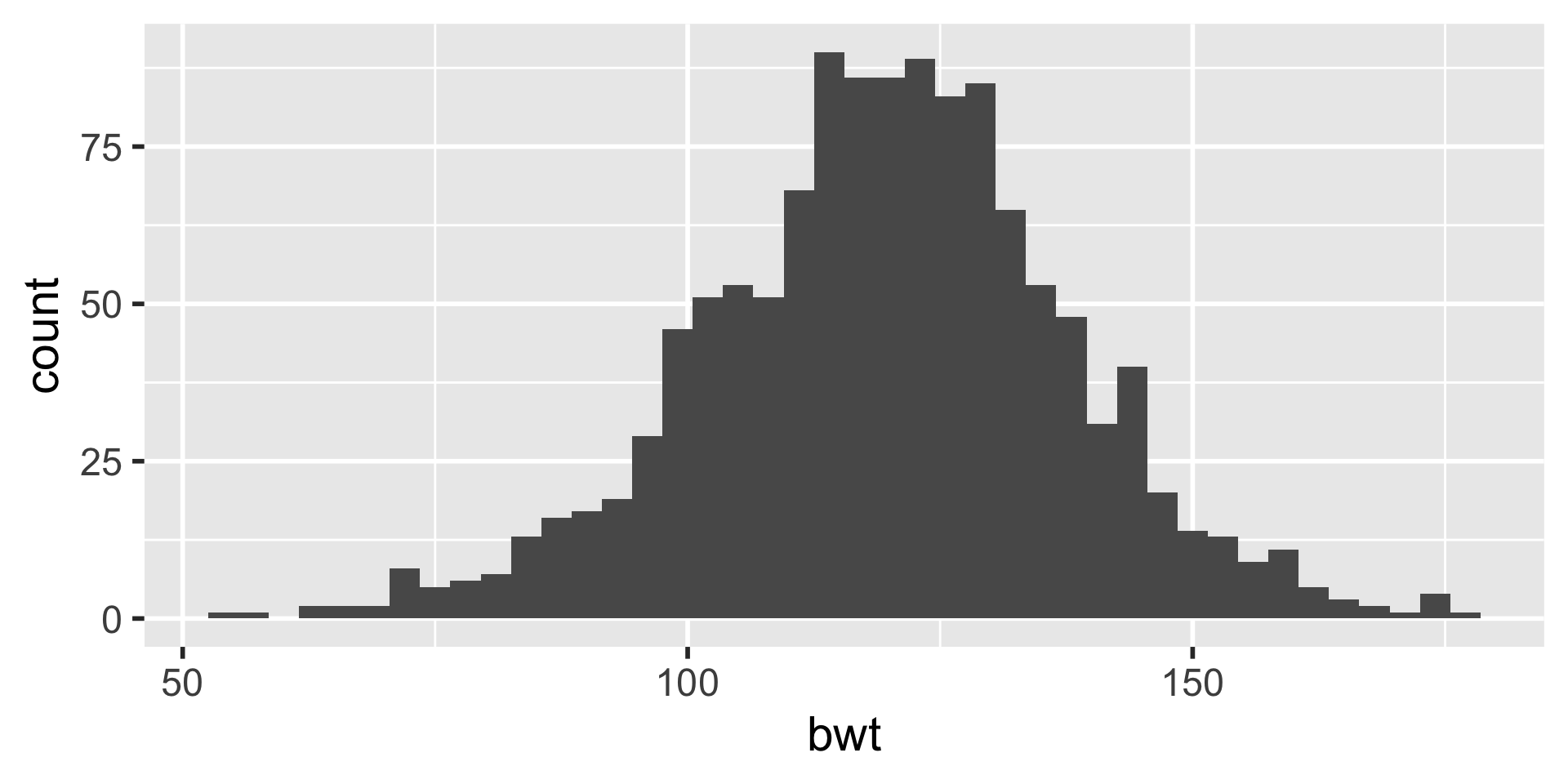
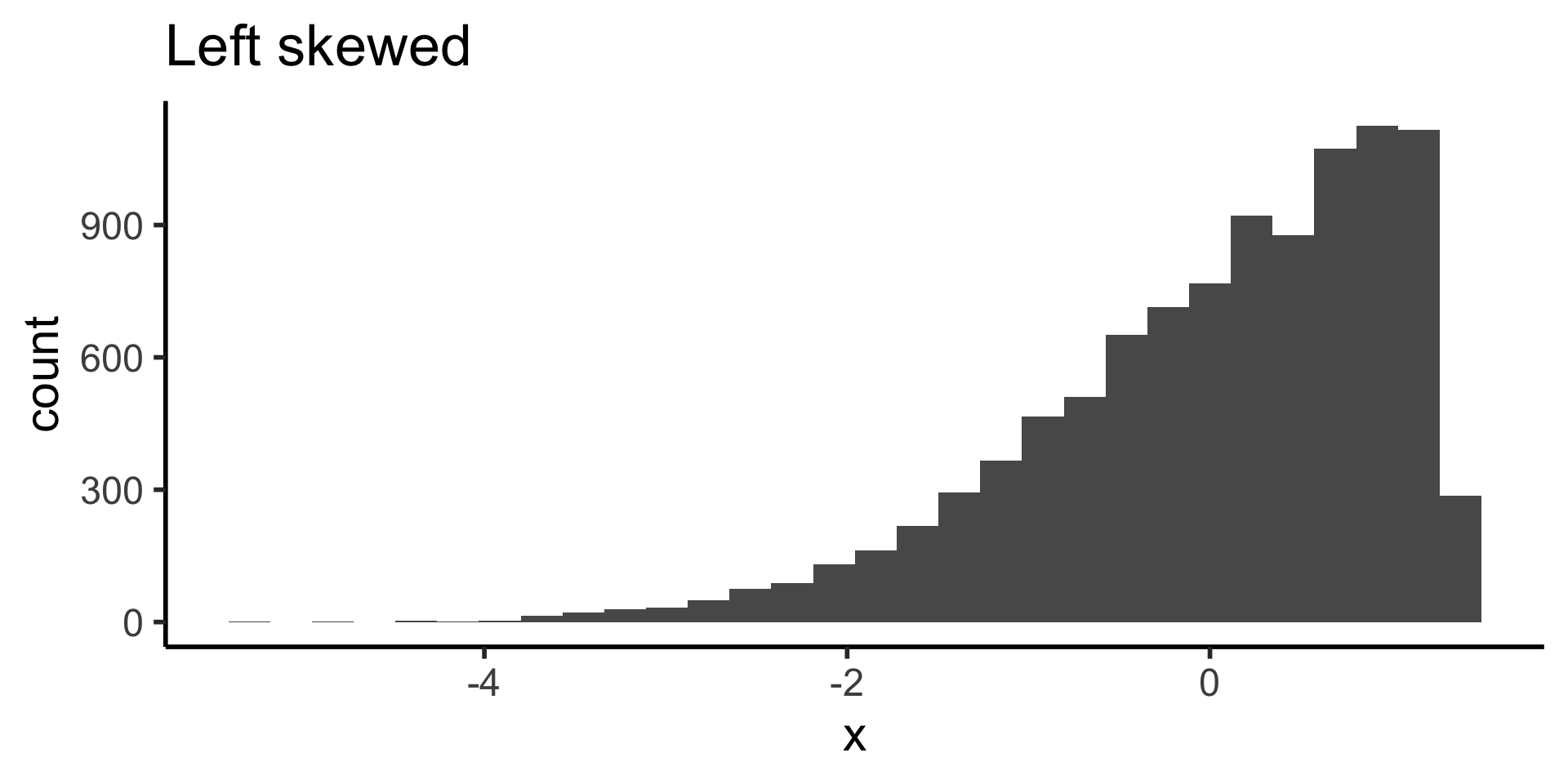
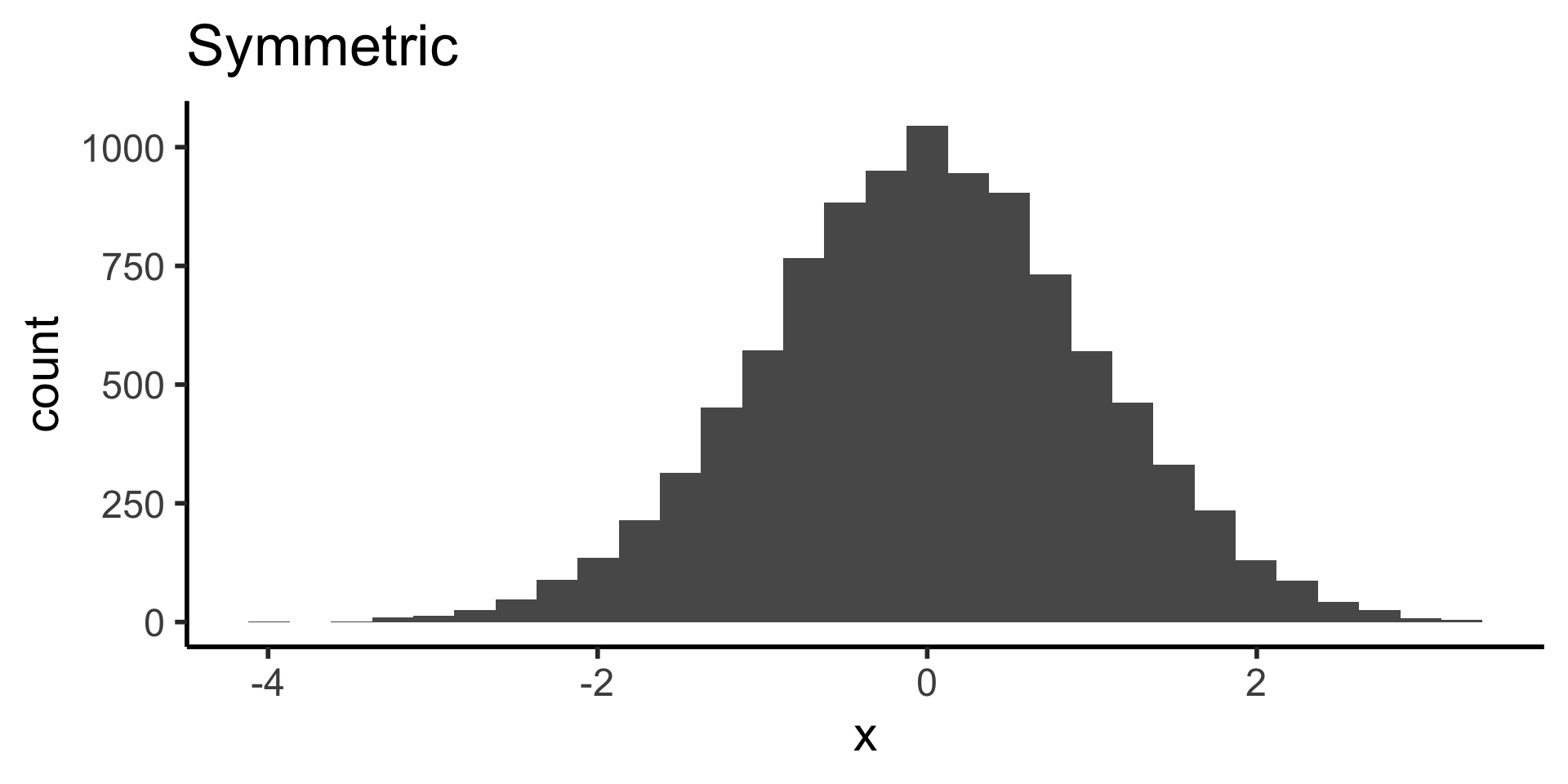
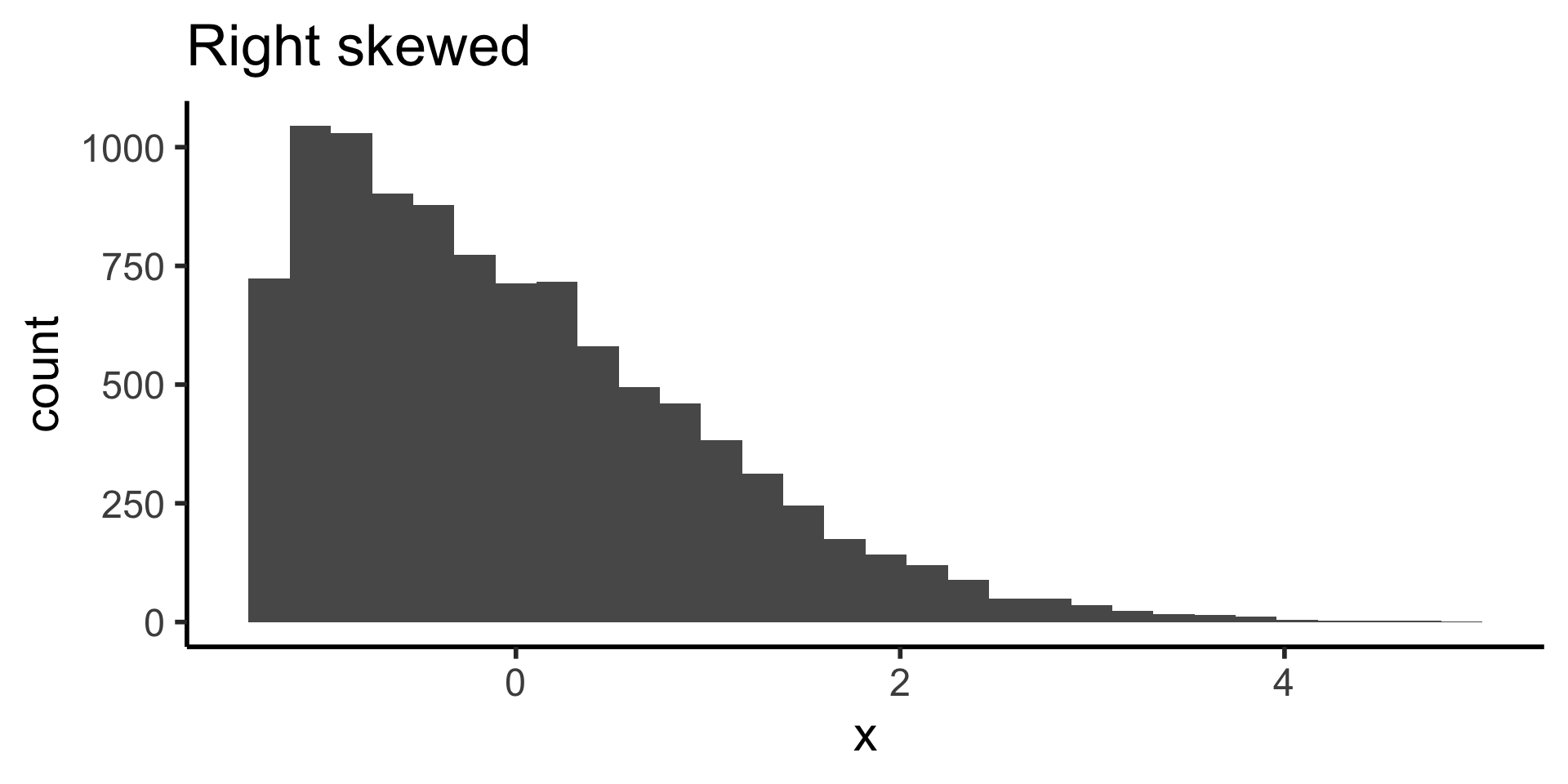
Histogram
Consider the height distribution in our class.
How would the distribution change if Michael Jordan (198.1 cm, 6’ 6’’) were to join our class?
How would the distribution change if Tyrion Lannister (Peter Dinklage) (135 cm, 4’ 5’’) were to join our class?
Think 💭 - Pair 👫🏽 - Share 💬
In right-skewed distributions mean > median, true or false?
In left-skewed distributions mean > median, true or false?
When data display a skewed distribution we rely on median rather than the mean to understand the center of the distribution.
More on Histograms
There is no “best” number of bins
Take a look at these for fun.
Looking at Relationships
So far we seen barplots and histograms both of which are useful for visualizing categorical and numerical variables respectively.
We are often interested in looking at relationships between two variables. We have statistical tests to examine such relationships. However, visualizations can often help us explore if such relationships are worth looking into.
Standardized Bar Plots
Note that the y axis still shows as a count. We will learn how to change the axis labels in the next lecture.
Dodged Bar Plot
Side-by-Side Boxplots
Scatter plots
Length of gestation can possibly eXplain a baby’s birth weight. Gestation is the eXplanatory variable and is shown on the x-axis. Birth weight is the response variable and is shown on the y-axis.
Linear Relationship
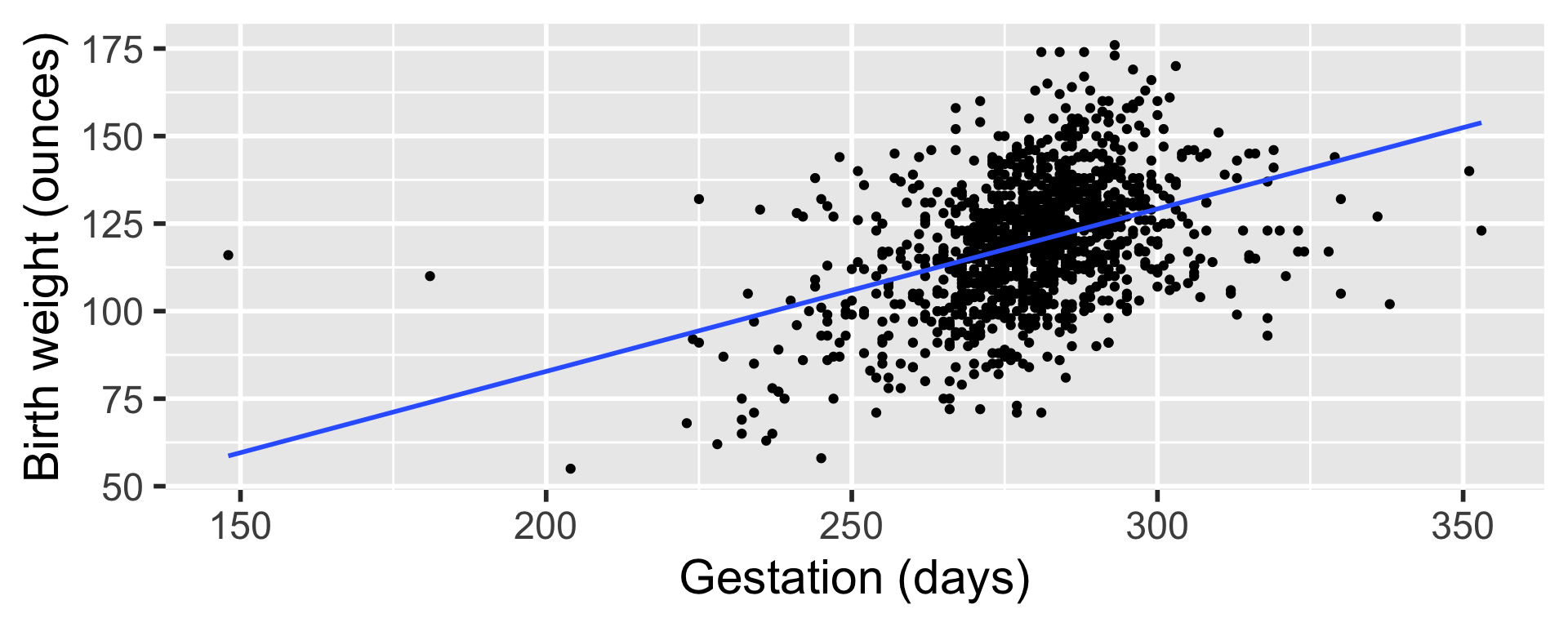
Later on we will start statistical modeling during which we will numerically define the relationship between gestation and birth weight. For now we can say that this relationship looks positive and moderate.
Meet Palmer Penguins1

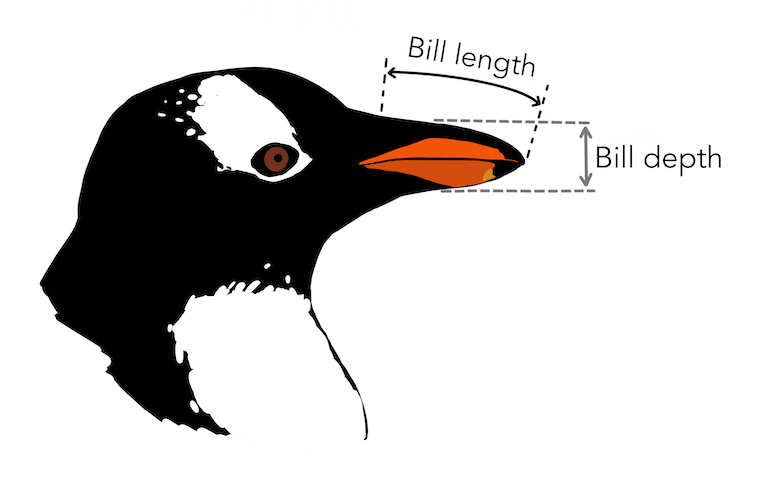
Data
Rows: 344
Columns: 8
$ species <fct> Adelie, Adelie, Adelie, Adelie, Adelie, Adelie, Adel…
$ island <fct> Torgersen, Torgersen, Torgersen, Torgersen, Torgerse…
$ bill_length_mm <dbl> 39.1, 39.5, 40.3, NA, 36.7, 39.3, 38.9, 39.2, 34.1, …
$ bill_depth_mm <dbl> 18.7, 17.4, 18.0, NA, 19.3, 20.6, 17.8, 19.6, 18.1, …
$ flipper_length_mm <int> 181, 186, 195, NA, 193, 190, 181, 195, 193, 190, 186…
$ body_mass_g <int> 3750, 3800, 3250, NA, 3450, 3650, 3625, 4675, 3475, …
$ sex <fct> male, female, female, NA, female, male, female, male…
$ year <int> 2007, 2007, 2007, 2007, 2007, 2007, 2007, 2007, 2007…Visualizing Three Variables
code style
The tidyverse style guide has the following convention for writing ggplot2 code.
The plus sign for adding layers + always has a space before it and is followed by a new line.
The new line is indented by two spaces. RStudio does this automatically for you.
Labeling Axes
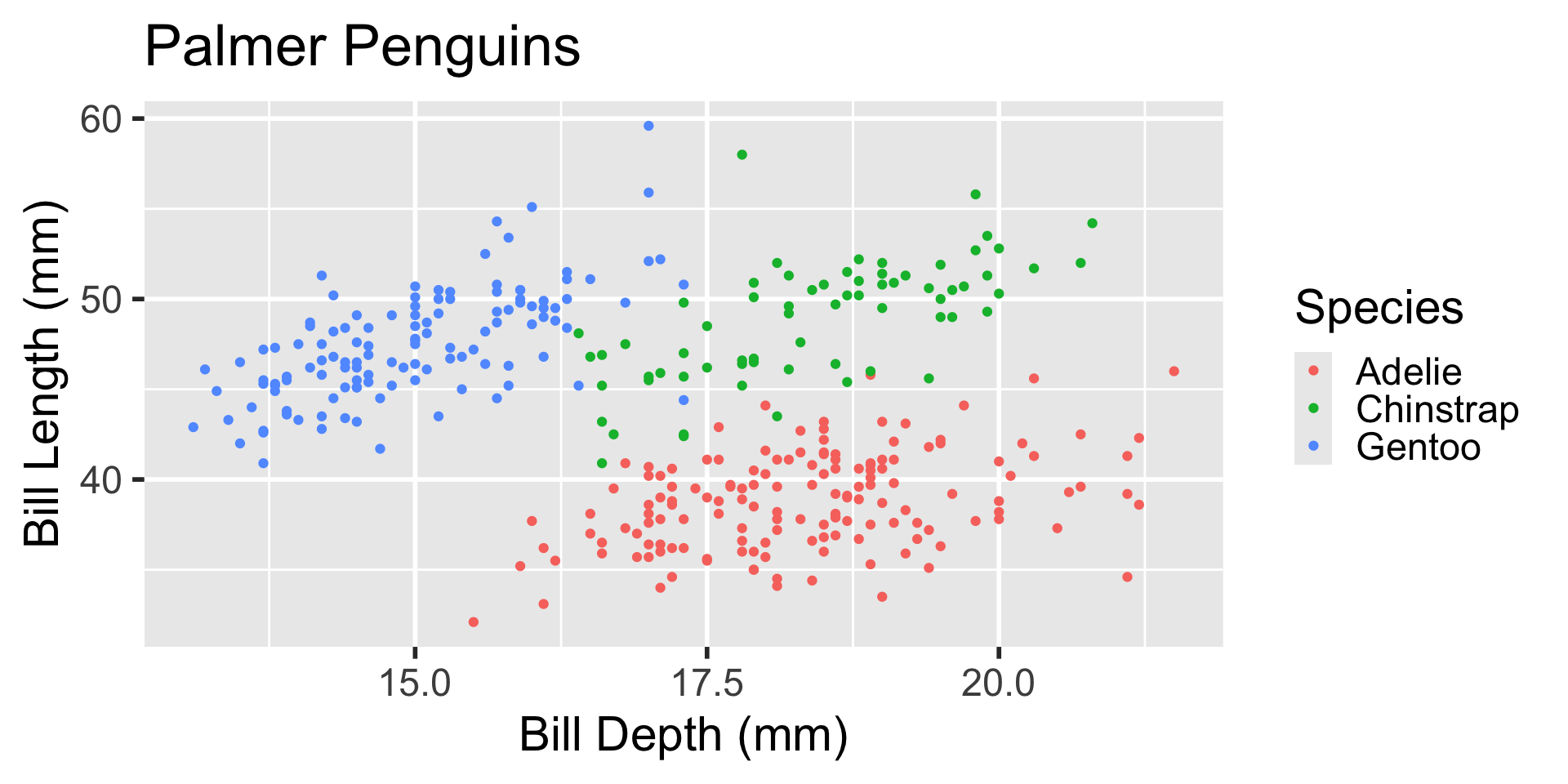
We can change axes and plot labels using the labs() function.
Themes
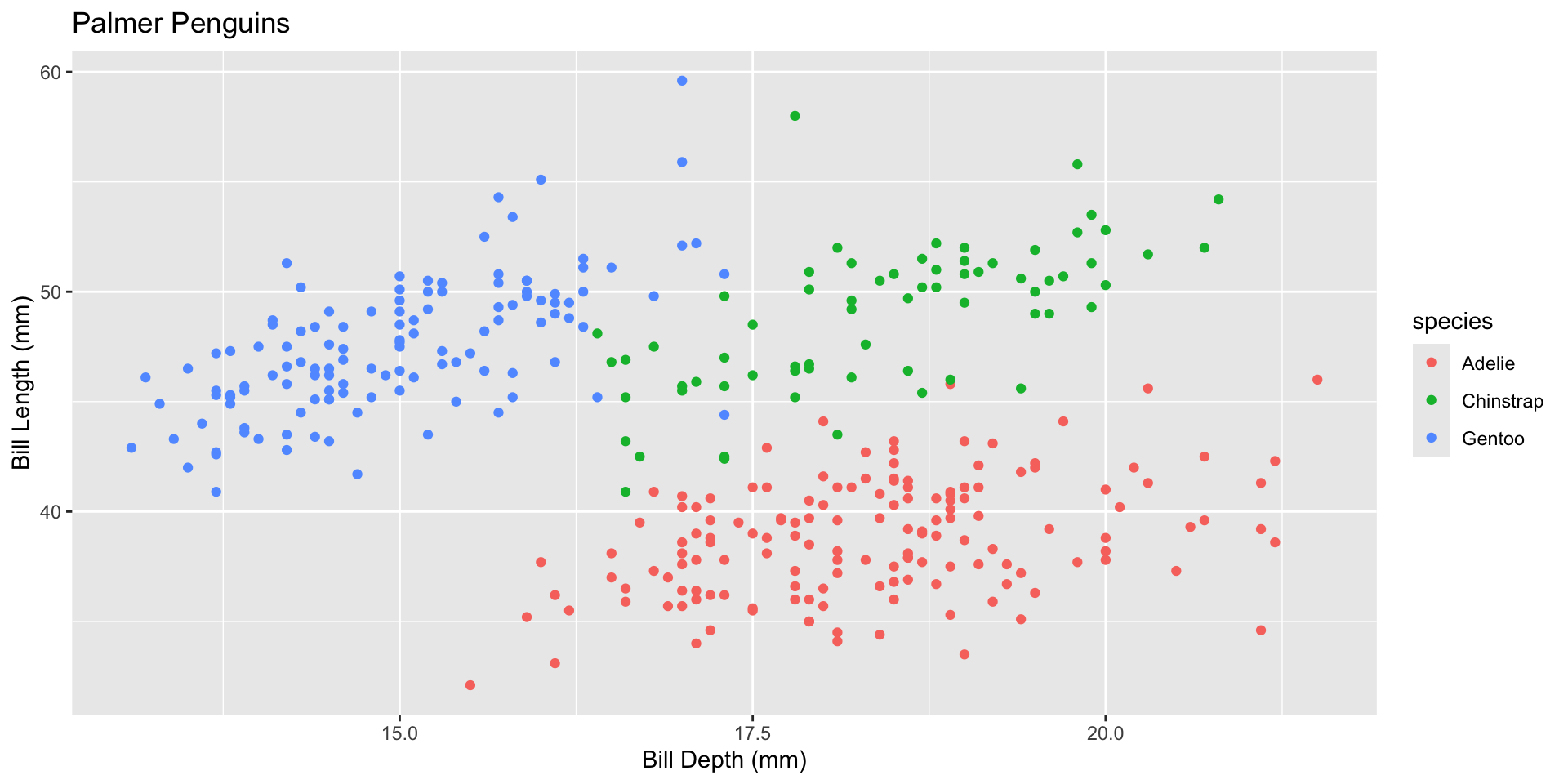
Theme gray is the default theme in ggplot.
Font Size
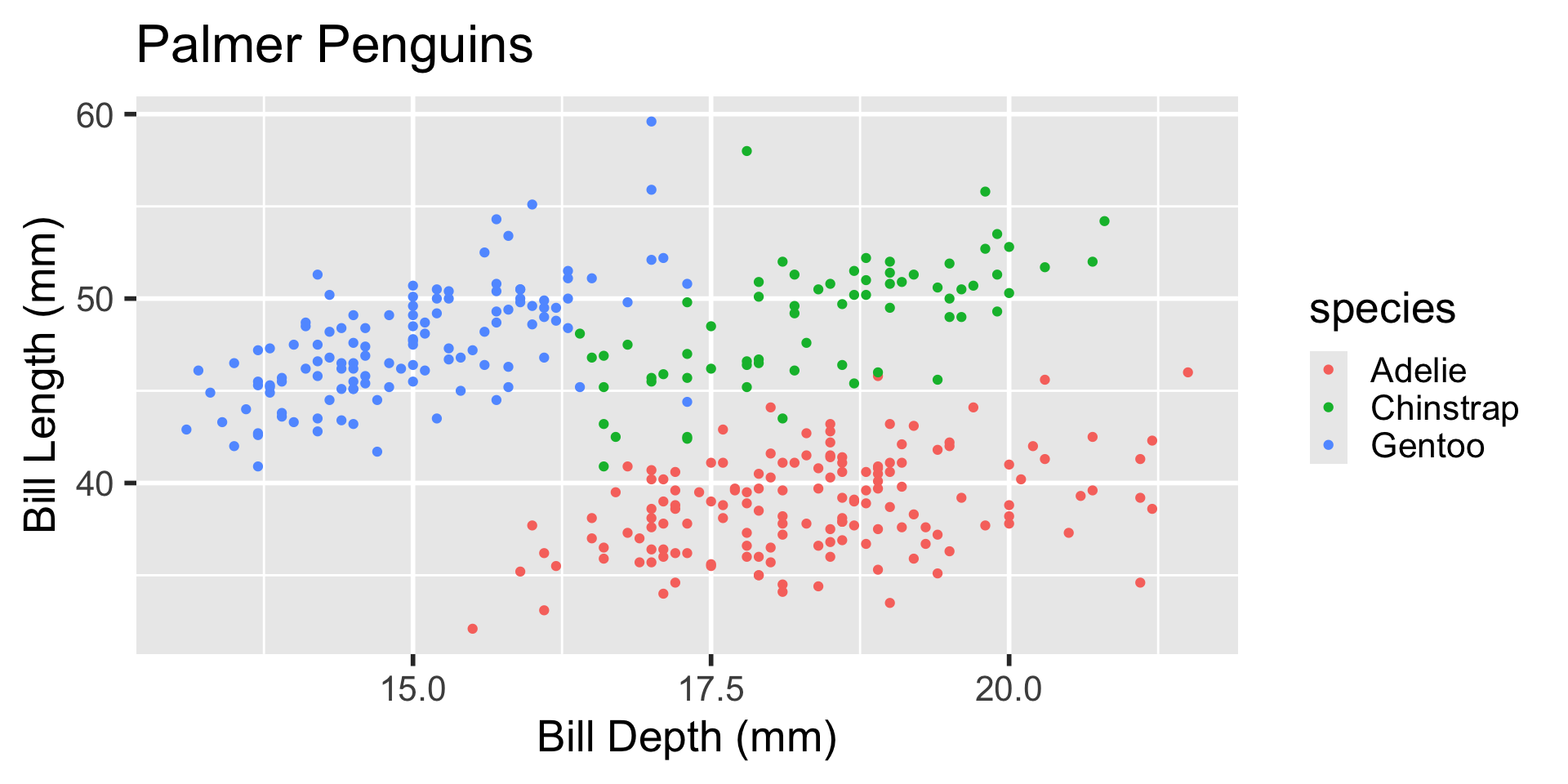
The theme() function allows for many components of a theme. By typing ?theme in the Console, you can read the documentation of the function to see what components can be modified.
Font Size
One can also set the default font size of theme. For instance, if you utilize the following code at the first chunk of a Quarto document, all plots will be in gray theme and will have a font size of 22.
Using Shapes in Addition to Colors
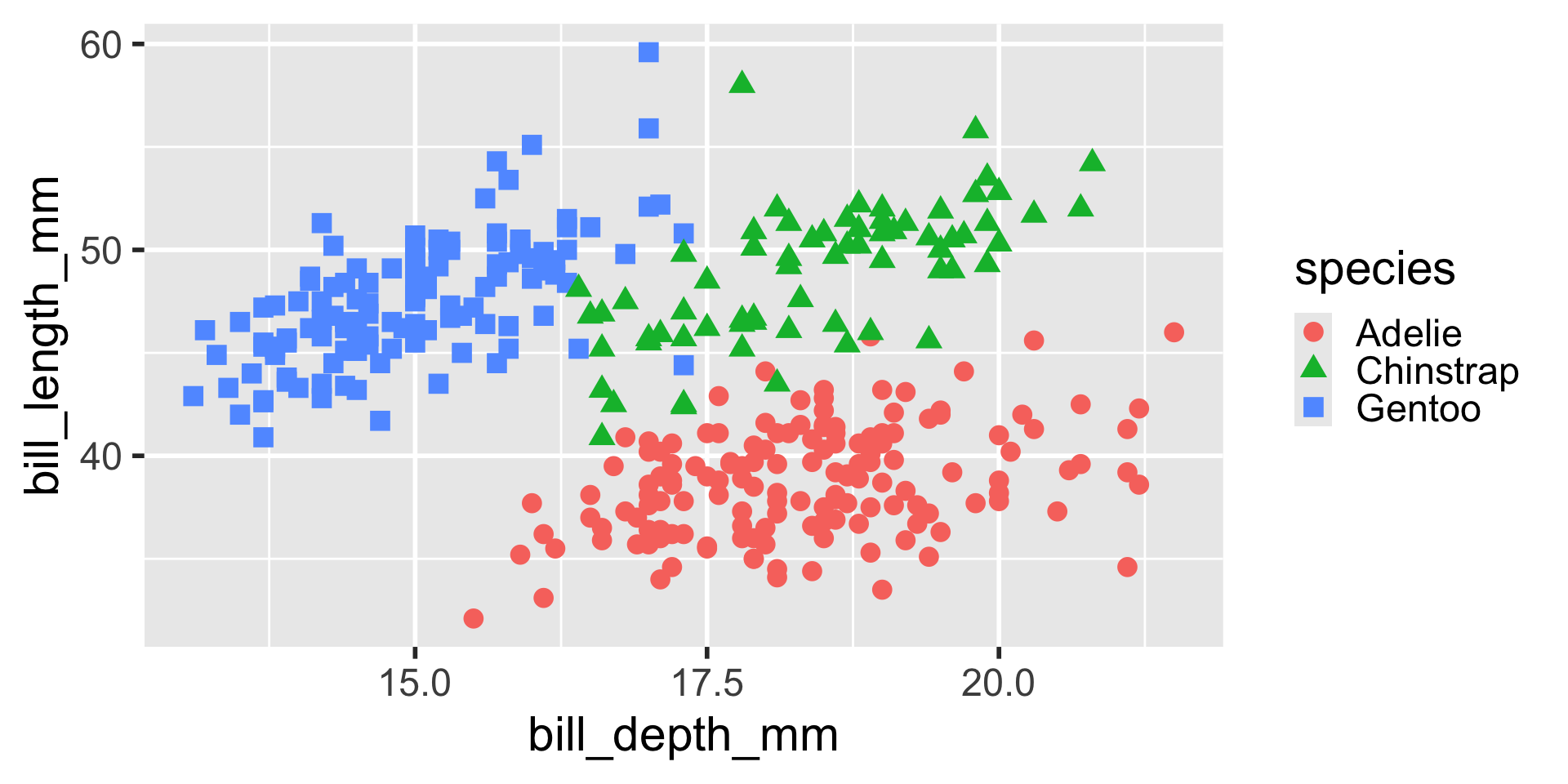
Previously species were only distinguishable to someone who could distinguish these colors. By using shapes, color-blind viewers can also distinguish the species.
Practice
Using the penguins data frame ask a question that you are interested in answering. Visualize data to get a visual answer to the question. What is the visual telling you? Note all of this down in your lecture notes.